In Bash scripting, reversing a string is useful for various tasks that require processing a string in reverse order.
echo "$string" | rev
The basic syntax involves using the rev command to reverse the string.
Let's look at some examples of how to reverse a string in Bash:
This script reverses the string stored in the variable str and prints the result.
#!/bin/bash
str="Hello, World!"
reversed_str=$(echo "$str" | rev)
echo "Reversed string: $reversed_str"
In this script, the variable str is assigned the value 'Hello, World!'. The rev command reverses the string, and the result is stored in the variable reversed_str. The script then prints the reversed string.
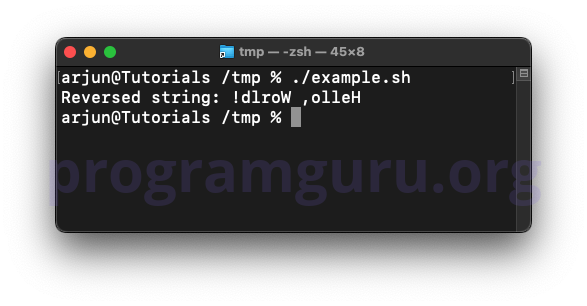
This script prompts the user to enter a string, reverses the entered string, and prints the result.
#!/bin/bash
read -p "Enter a string: " str
reversed_str=$(echo "$str" | rev)
echo "Reversed string: $reversed_str"
In this script, the user is prompted to enter a string, which is stored in the variable str. The rev command reverses the string, and the result is stored in the variable reversed_str. The script then prints the reversed string.
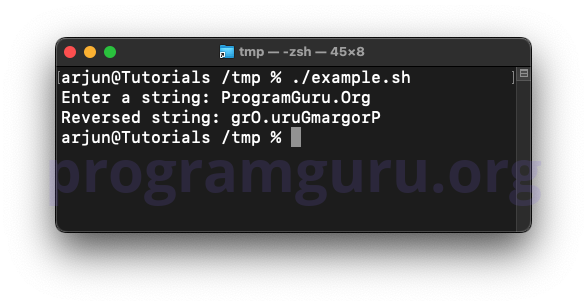
This script reverses the output of a command stored in the variable output and prints the result.
#!/bin/bash
output=$(ls)
reversed_output=$(echo "$output" | rev)
echo "Reversed command output: $reversed_output"
In this script, the variable output is assigned the result of the ls command, which lists the files and directories in the current directory. The rev command reverses the output, and the result is stored in the variable reversed_output. The script then prints the reversed command output.
Reversing a string in Bash is a fundamental task for string manipulation in shell scripting. Understanding how to reverse strings can help you manage and process strings effectively in your scripts.