In Bash scripting, the for loop allows you to iterate over a list of items or a range of numbers, executing a block of commands for each item in the list or number in the range.
for variable in list; do
# commands
done
The basic syntax involves using for followed by a variable name, the in keyword, a list of items, and the commands to execute for each item in the list. The loop is ended with done.
Let's look at some examples of how to use for loops in Bash:
This script iterates over a list of names and prints each name.
#!/bin/bash
for name in Alice Bob Charlie; do
echo "Hello, $name!"
done
In this script, the for loop iterates over the list of names 'Alice', 'Bob', and 'Charlie'. For each name, the loop prints a greeting message.
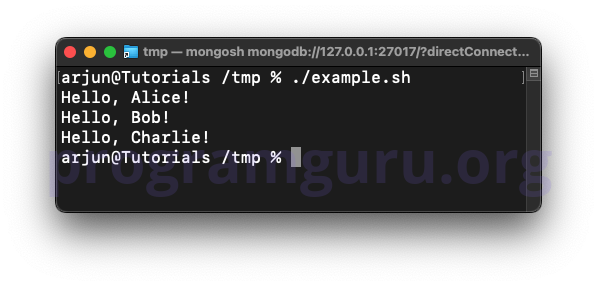
This script iterates over a range of numbers from 1 to 5 and prints each number.
#!/bin/bash
for number in {1..5}; do
echo "Number: $number"
done
In this script, the for loop iterates over the range of numbers from 1 to 5. For each number, the loop prints the number.
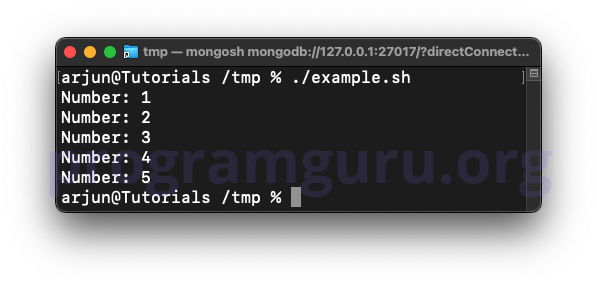
This script iterates over all the files in the current directory and prints the name of each file.
#!/bin/bash
for file in *; do
echo "File: $file"
done
In this script, the for loop iterates over all the files in the current directory (denoted by *). For each file, the loop prints the file name.
The Bash for loop is a crucial tool for repetitive tasks in shell scripting. Understanding how to use for loops can help you automate and simplify many tasks in your scripts.