In Bash scripting, formatting dates is useful for creating timestamps, logging events, and managing date-related data. The date command provides various options to format dates.
The basic syntax for formatting dates in Bash involves using the date command followed by format specifiers.
date +"format_specifiers"
Here are some common format specifiers:
%Y: Year (e.g., 2024)%m: Month (01-12)%d: Day of the month (01-31)%H: Hour (00-23)%M: Minute (00-59)%S: Second (00-59)%A: Full weekday name (e.g., Monday)%B: Full month name (e.g., January)Let's look at some examples of how to format dates in Bash:
This command displays the current date and time in the default format.
date
In this example, the date command displays the current date and time.
This command displays the current date in the format YYYY-MM-DD.
date +"%Y-%m-%d"
In this example, the date command uses format specifiers to display the date as YYYY-MM-DD.
This command displays the current date and time separately.
date +"Date: %Y-%m-%d Time: %H:%M:%S"
In this example, the date command formats and displays the date and time separately.
This command displays the current day of the week and month name.
date +"%A, %B %d, %Y"
In this example, the date command uses format specifiers to display the day of the week and month name.
Dates can be formatted and used in scripts for logging and creating timestamped files.
#!/bin/bash
# Create a timestamp
timestamp=$(date +"%Y-%m-%d_%H-%M-%S")
# Create a log file with the timestamp
logfile="log_$timestamp.txt"
echo "Log file created: $logfile"
In this example, a timestamp is created using the date command, and a log file is created with the timestamp in its name.
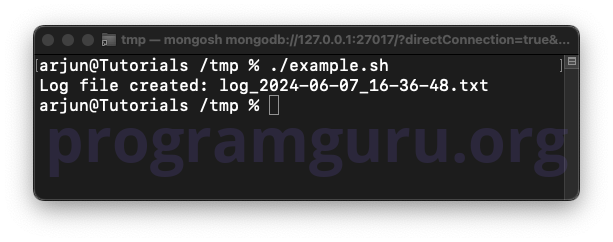
Formatting dates in Bash is essential for creating timestamps, logging events, and managing date-related data. Understanding how to use the date command with various format specifiers can help you handle date and time effectively in your scripts.