In Bash scripting, concatenating strings is useful for various tasks where you need to combine multiple strings into a single string.
string1="Hello"
string2="World"
result="$string1 $string2"
The basic syntax involves using double quotes and the $ symbol to concatenate strings.
Let's look at some examples of how to concatenate strings in Bash:
This script concatenates two strings stored in the variables str1 and str2 and prints the result.
#!/bin/bash
str1="Hello"
str2="World"
result="$str1 $str2"
echo "$result"
In this script, the variables str1 and str2 are assigned the values 'Hello' and 'World', respectively. The result of concatenating these strings with a space in between is stored in the variable result. The script then prints the concatenated string.
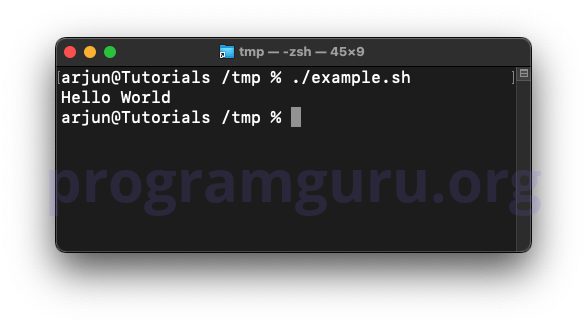
This script concatenates three strings stored in the variables str1, str2, and str3 and prints the result.
#!/bin/bash
str1="Hello"
str2=","
str3="World!"
result="$str1$str2 $str3"
echo "$result"
In this script, the variables str1, str2, and str3 are assigned the values 'Hello', ',', and 'World!', respectively. The result of concatenating these strings with appropriate spaces is stored in the variable result. The script then prints the concatenated string.
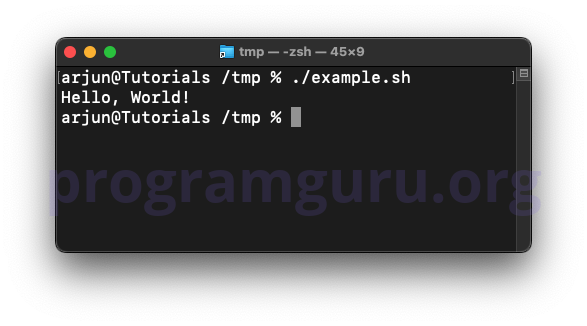
This script prompts the user to enter two strings, concatenates them, and prints the result.
#!/bin/bash
read -p "Enter the first string: " str1
read -p "Enter the second string: " str2
result="$str1 $str2"
echo "The concatenated string is: '$result'"
In this script, the user is prompted to enter two strings, which are stored in the variables str1 and str2. The result of concatenating these strings with a space in between is stored in the variable result. The script then prints the concatenated string.
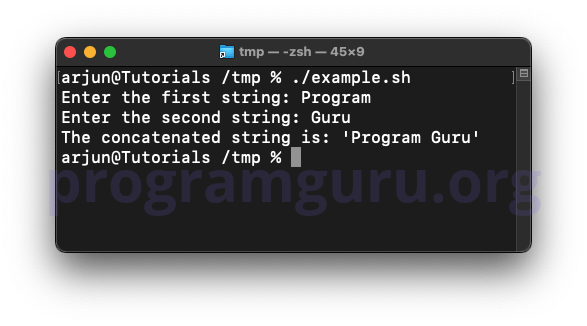
Concatenating strings in Bash is a fundamental task for combining multiple strings into a single string in shell scripting. Understanding how to concatenate strings can help you manage and manipulate strings effectively in your scripts.