In Bash scripting, splitting a string is useful for various tasks that require breaking down a string into parts based on a delimiter.
IFS='delimiter'
read -ra array <<< "$string"
The basic syntax involves setting the Internal Field Separator (IFS) to the delimiter and using the read command with the -ra option to read the string into an array.
Let's look at some examples of how to split a string in Bash:
This script splits the string stored in the variable str by spaces and prints each part.
#!/bin/bash
str="Hello World Bash Script"
IFS=' '
read -ra arr <<< "$str"
for element in "${arr[@]}"; do
echo "$element"
done
In this script, the variable str is assigned the value 'Hello World Bash Script'. The Internal Field Separator (IFS) is set to a space. The read command splits the string into an array arr. The for loop iterates over each element in the array and prints it.
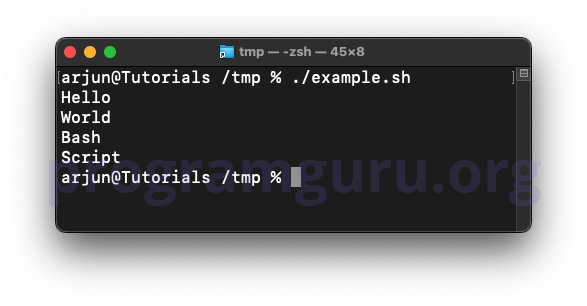
This script splits the string stored in the variable str by commas and prints each part.
#!/bin/bash
str="apple,banana,cherry"
IFS=','
read -ra arr <<< "$str"
for element in "${arr[@]}"; do
echo "$element"
done
In this script, the variable str is assigned the value 'apple,banana,cherry'. The Internal Field Separator (IFS) is set to a comma. The read command splits the string into an array arr. The for loop iterates over each element in the array and prints it.
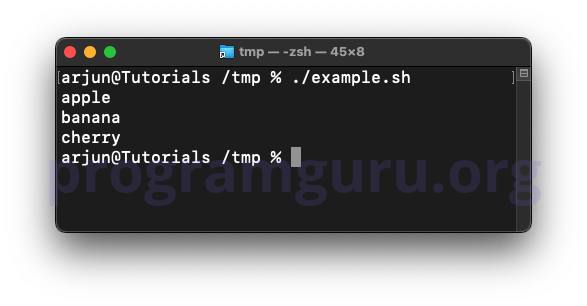
This script prompts the user to enter a string and a delimiter, then splits the string by the specified delimiter and prints each part.
#!/bin/bash
read -p "Enter a string: " str
read -p "Enter the delimiter: " delimiter
IFS="$delimiter"
read -ra arr <<< "$str"
for element in "${arr[@]}"; do
echo "$element"
done
In this script, the user is prompted to enter a string and a delimiter. The Internal Field Separator (IFS) is set to the user-specified delimiter. The read command splits the string into an array arr. The for loop iterates over each element in the array and prints it.
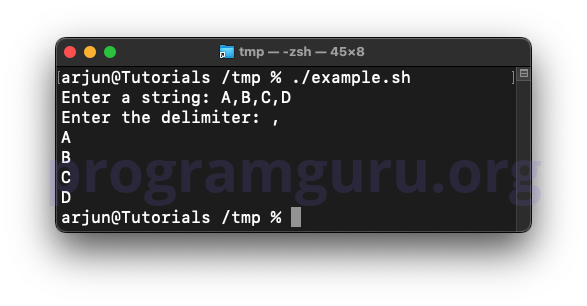
Splitting a string in Bash is a fundamental task for breaking down a string into parts based on a delimiter in shell scripting. Understanding how to split strings can help you manage and manipulate strings effectively in your scripts.