In Bash scripting, the echo command is used to print text and variables to the terminal. This is useful for displaying messages, debugging, and outputting data.
The basic syntax for the echo command is:
echo [options] [string]
Here are some common options for the echo command:
-n: Do not output the trailing newline-e: Enable interpretation of backslash escapes-E: Disable interpretation of backslash escapes (default)Let's look at some examples of how to use the echo command in Bash:
This command prints a simple message to the terminal.
#!/bin/bash
echo "Hello, World!"
In this example, the echo command prints 'Hello, World!' to the terminal.
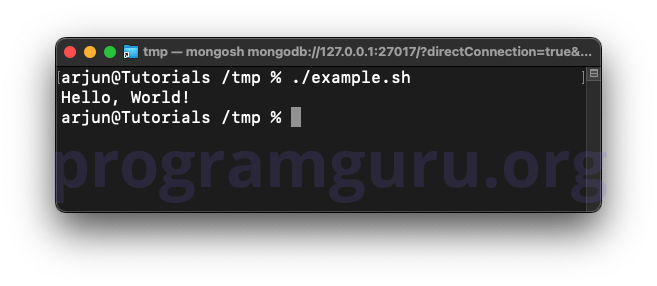
This command prints a message without appending a newline at the end.
#!/bin/bash
echo -n "Hello, World!"
echo " No newline at the end."
In this example, the -n option is used with echo to prevent a newline from being added at the end of the message.
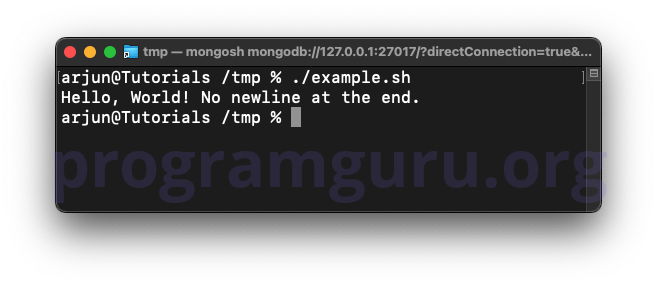
This command prints the value of a variable.
#!/bin/bash
message="Hello, World!"
echo $message
In this example, the echo command prints the value of the variable message.
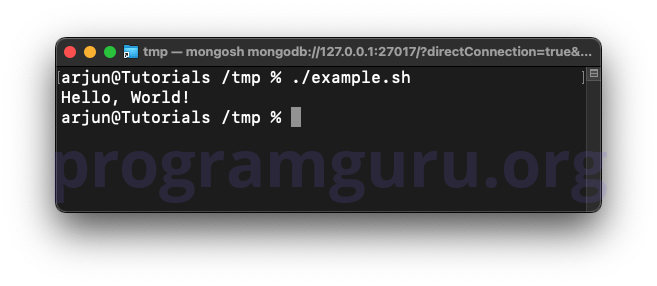
This command prints a message with escape sequences, such as newlines and tabs.
#!/bin/bash
echo -e "Hello,\nWorld!\tTabbed"
In this example, the -e option enables the interpretation of escape sequences, allowing the \n (newline) and \t (tab) to be processed.
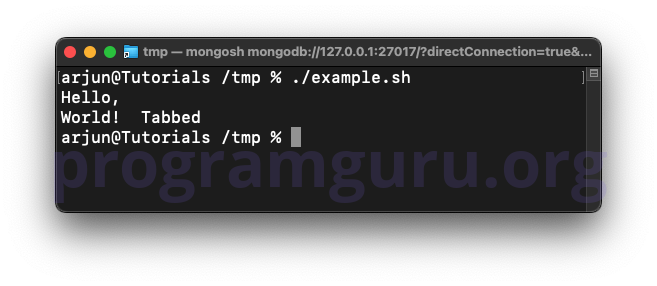
The echo command is commonly used in scripts to display progress, debug information, and output results.
#!/bin/bash
# Print a start message
echo "Starting the script..."
# Perform some tasks
echo "Task 1 completed"
echo "Task 2 completed"
# Print a completion message
echo "Script completed."
In this example, the echo command is used to print messages indicating the start, progress, and completion of the script.
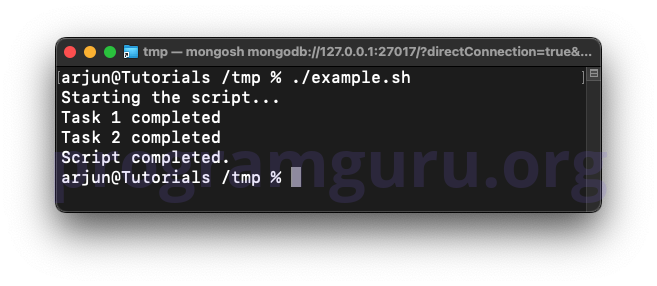
Using the echo command in Bash is essential for printing text and variables to the terminal. It is fundamental for debugging, displaying messages, and outputting data in shell scripts. Understanding how to use the echo command with different options and in various scenarios can help you write more effective and user-friendly Bash scripts.