The pgAdmin Open Query Tool feature allows users to execute SQL queries and scripts on their PostgreSQL databases. This tool is essential for database administrators and developers to interact with the database, perform data manipulations, and execute complex queries.
To open the Query Tool in pgAdmin, follow these steps:
Launch pgAdmin and connect to the desired database by expanding the Servers node, then the specific server, and finally selecting the database you want to work with.
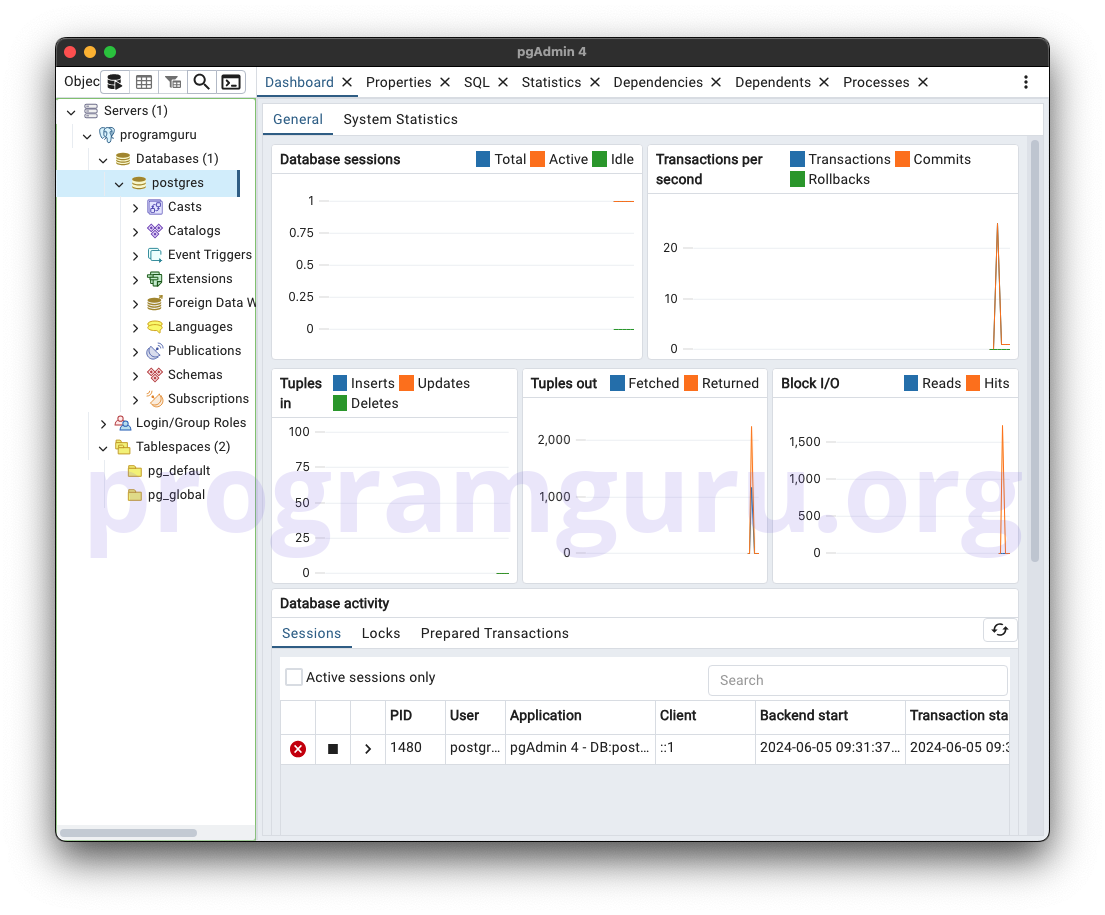
If you are prompted for the password, please enter the same.
With the database selected, you can open the Query Tool in one of two ways:
Query Tool from the context menu.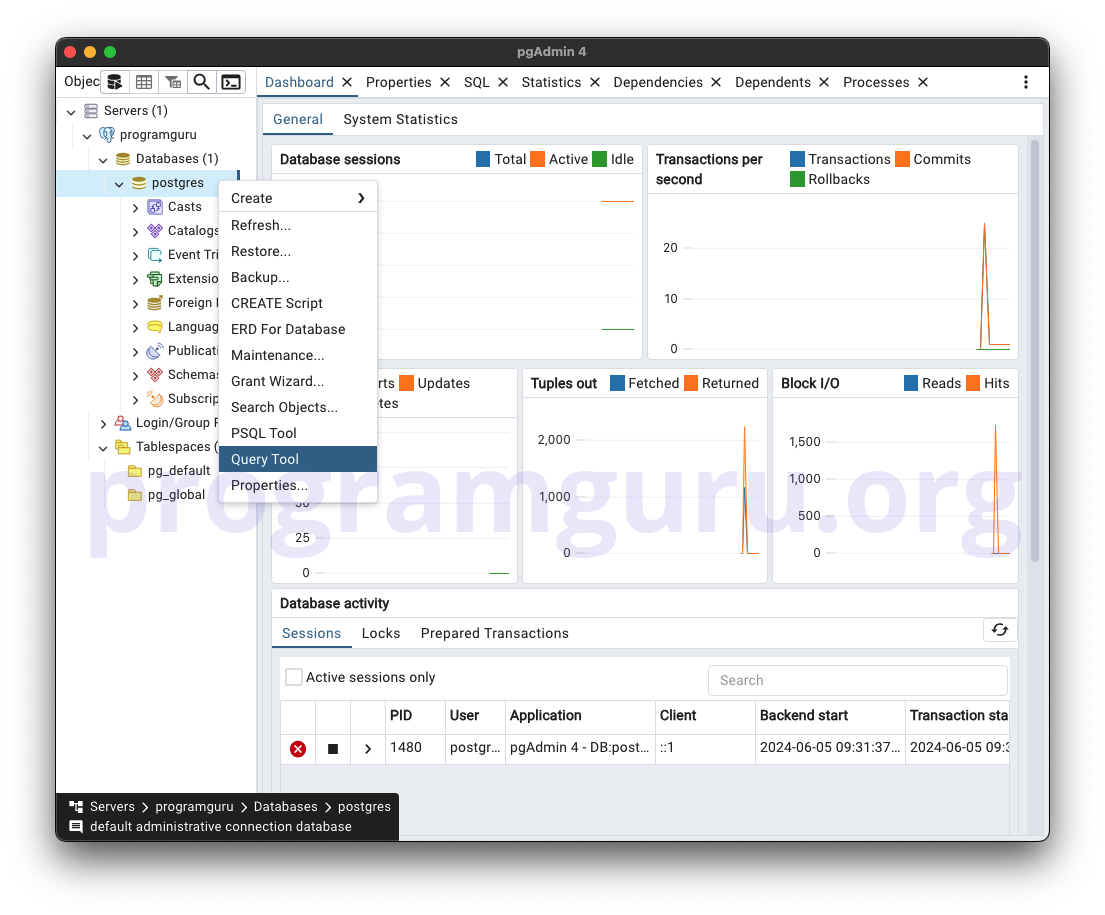
Query Tool icon in the toolbar at the top of the pgAdmin interface.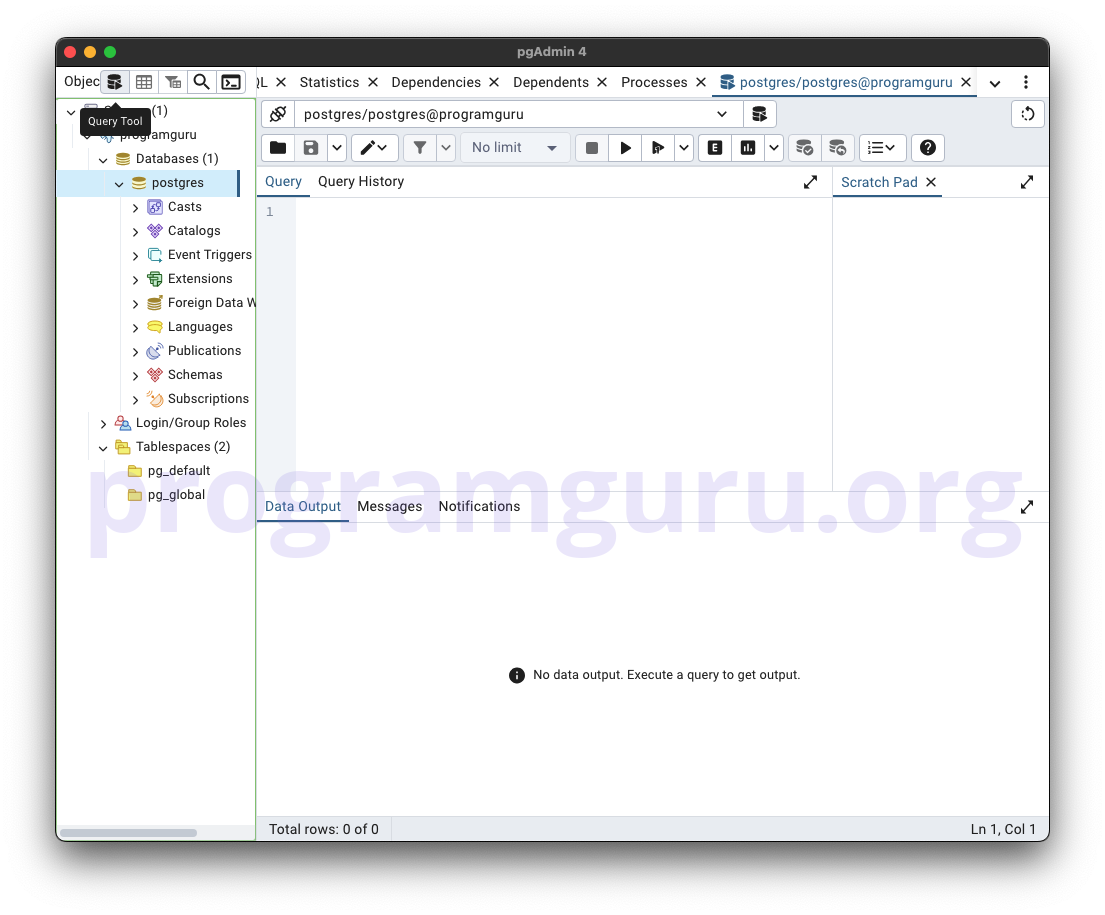
The Query Tool interface consists of an SQL editor and an output pane.
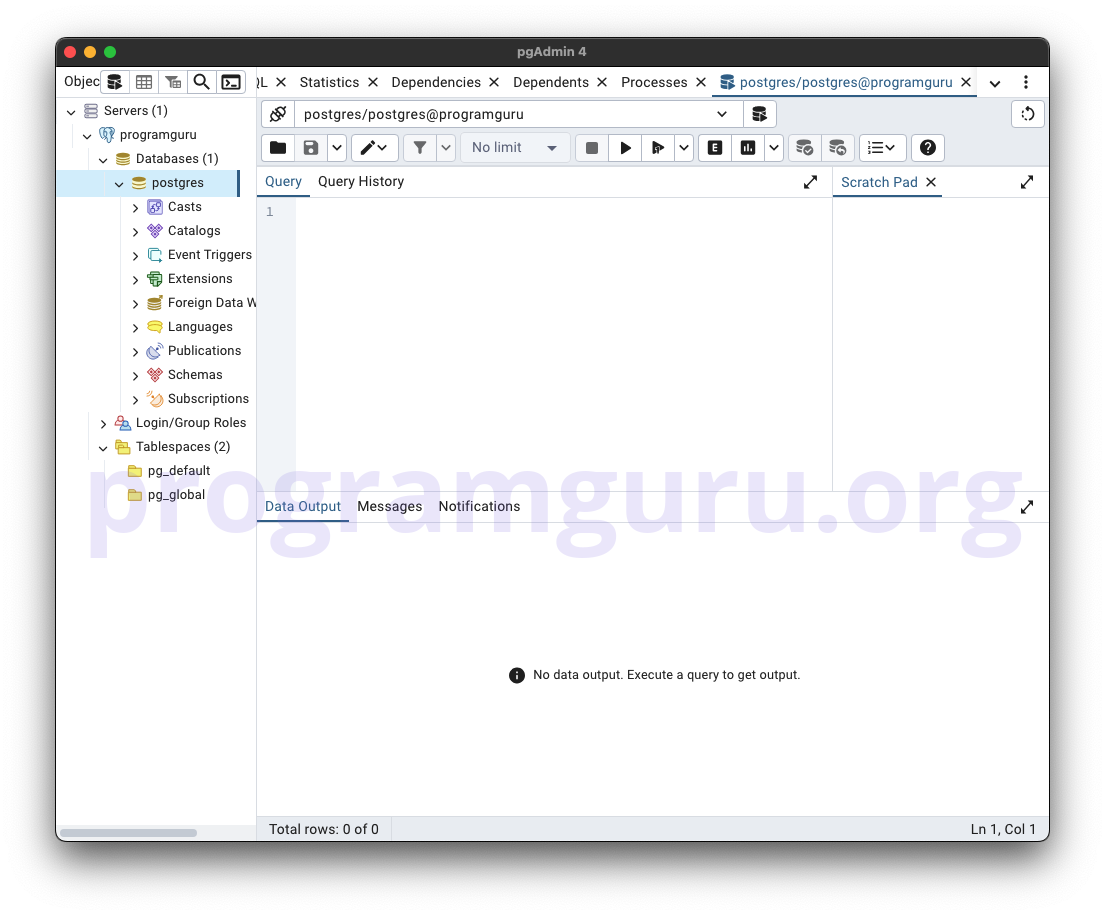
Here, you can write your SQL queries in the editor. After writing your query, click the Execute Script button (represented by a play icon) to run the query.
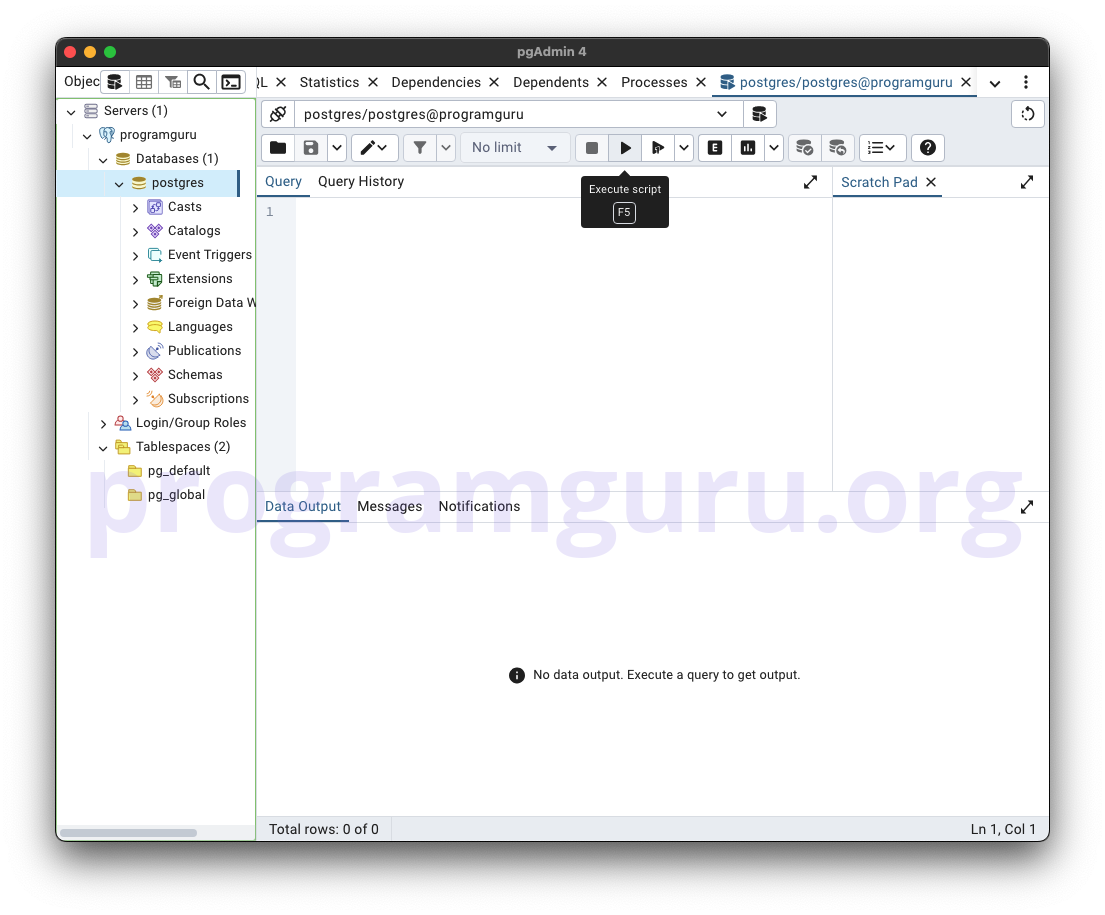
The results will be displayed in the output pane below the editor.
You can save your queries for future use by clicking on the Save icon and choosing a location on your file system. To load a previously saved query, click on the Open File icon and select the file containing your SQL script.
The pgAdmin Open Query Tool is a powerful feature that facilitates the execution of SQL queries and scripts on PostgreSQL databases. Understanding how to use this tool is essential for efficient database management and development activities within pgAdmin.