The MySQL ISNULL() function is used to check whether an expression is NULL. This function is essential for querying and handling NULL values in SQL queries.
SELECT ISNULL(expression) AS result
FROM table_name;
The ISNULL() function has the following components:
expression: The expression to be checked.result: An alias for the resulting value, which is 1 if the expression is NULL and 0 if it is not NULL.table_name: The name of the table from which to retrieve the data.Let's look at some examples of the MySQL ISNULL() function:
USE mydatabase;
This query sets the context to the database named mydatabase.
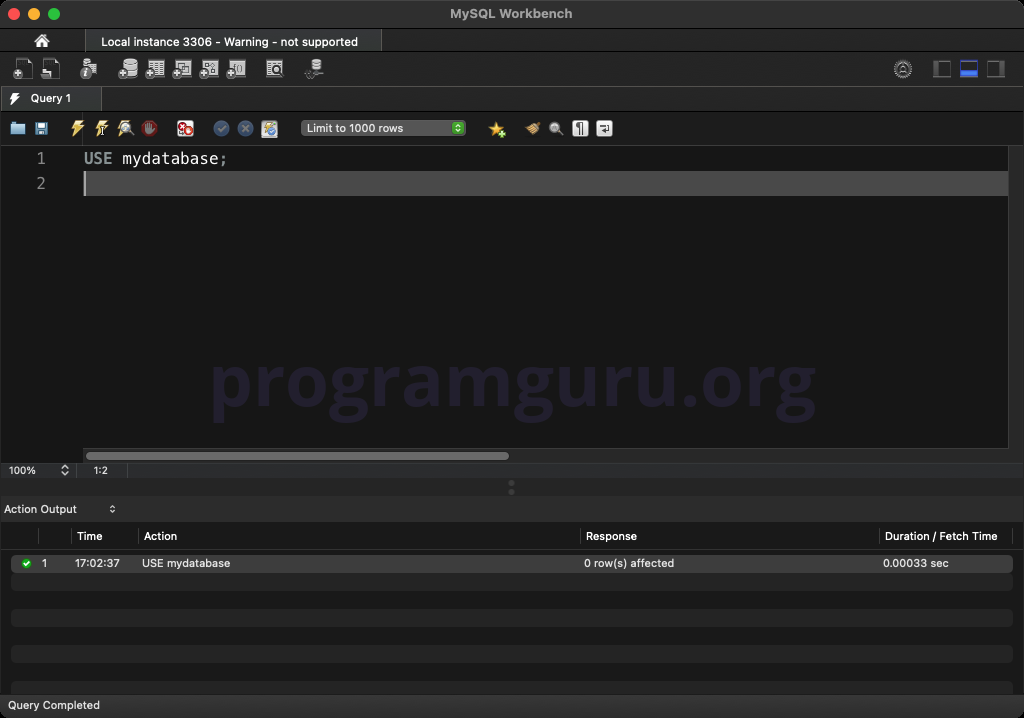
Create a table to work with:
CREATE TABLE employees (
id INT AUTO_INCREMENT PRIMARY KEY,
first_name VARCHAR(50) NOT NULL,
last_name VARCHAR(50) NOT NULL,
department VARCHAR(50),
salary DECIMAL(10, 2),
bonus DECIMAL(10, 2) DEFAULT NULL
);
This query creates a table named employees with columns for id, first_name, last_name, department, salary, and bonus.
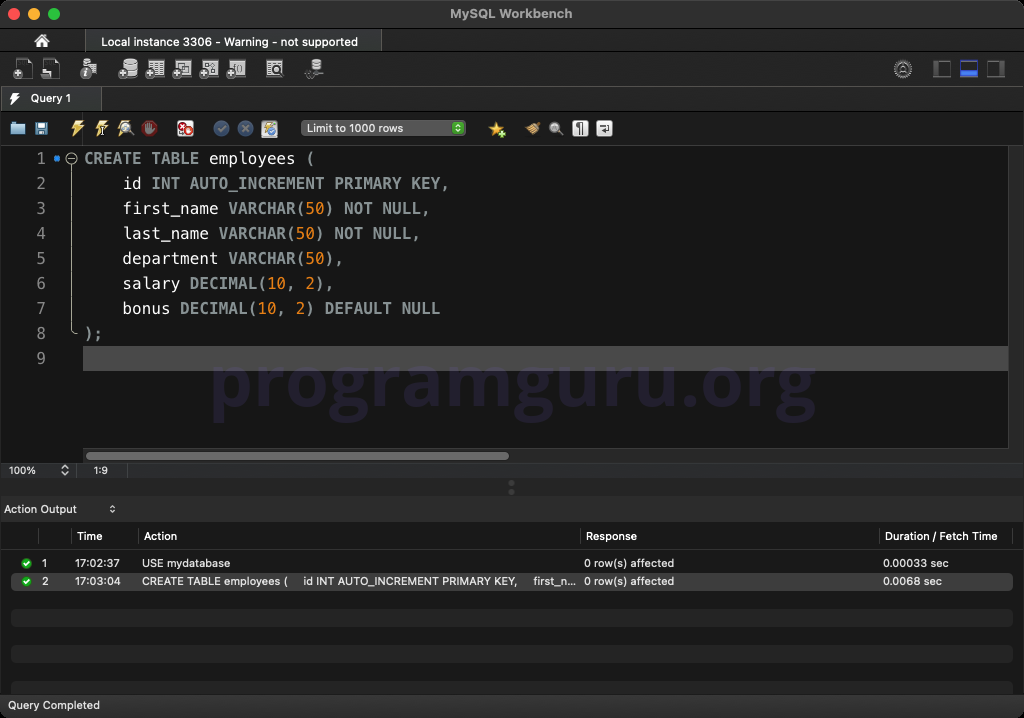
Insert some initial rows into the table:
INSERT INTO employees (first_name, last_name, department, salary, bonus)
VALUES ('John', 'Doe', 'HR', 50000.00, NULL),
('Jane', 'Smith', 'IT', 60000.00, 5000.00),
('Jim', 'Brown', 'IT', 55000.00, NULL),
('Jake', 'White', 'HR', 52000.00, 3000.00),
('Jill', 'Green', 'Marketing', 45000.00, 2000.00);
This query inserts five rows into the employees table.
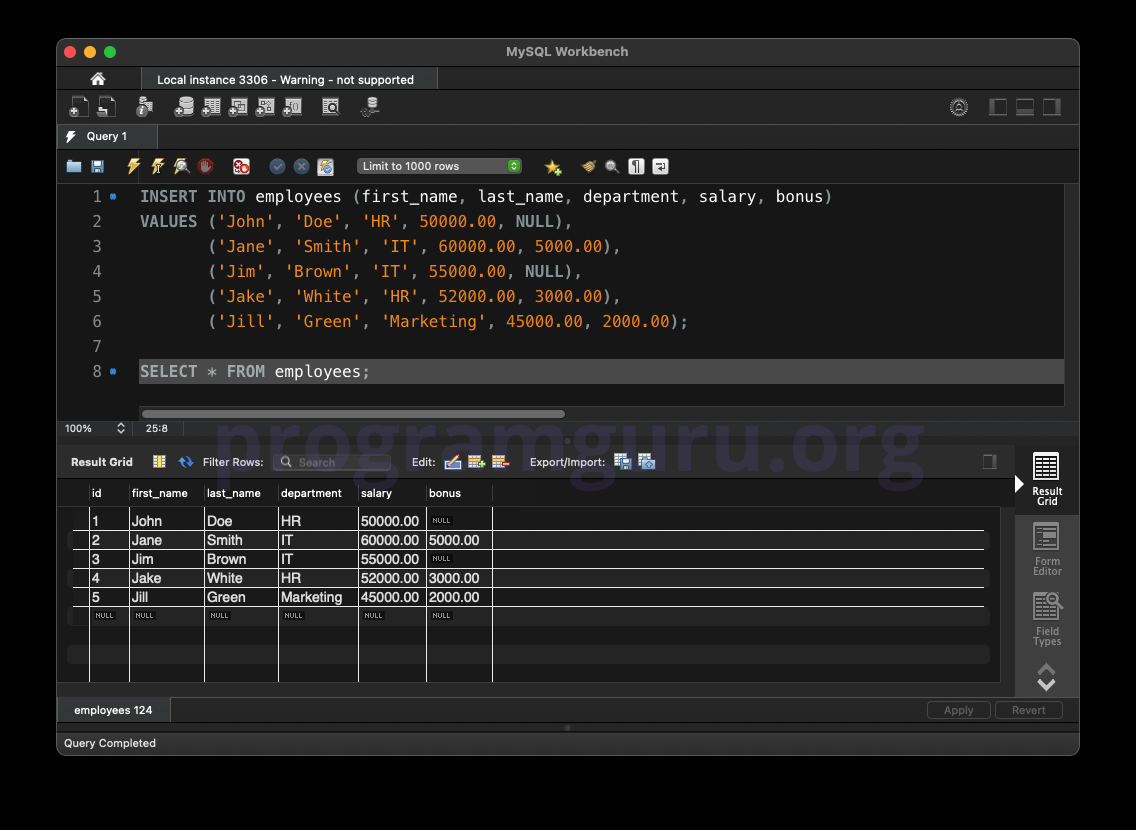
Use the ISNULL() function to check if a column value is NULL:
SELECT first_name, last_name, ISNULL(bonus) AS is_bonus_null
FROM employees;
This query retrieves the first_name and last_name columns from the employees table and checks if the bonus column is NULL. The result will be 1 if the bonus is NULL and 0 if it is not.
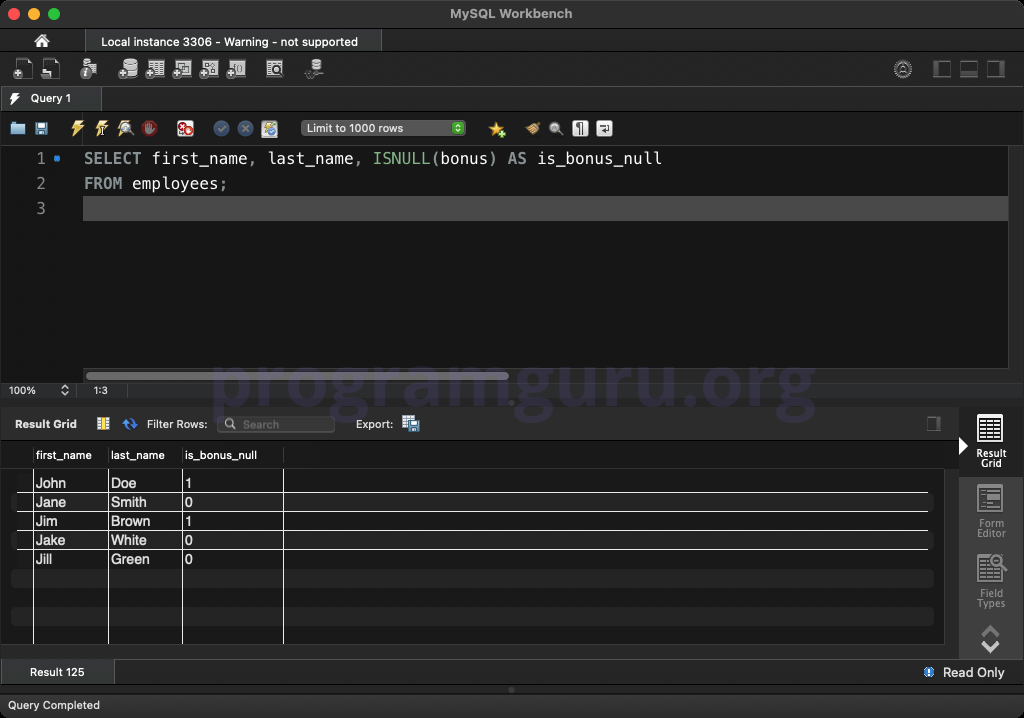
Use the ISNULL() function in a WHERE clause:
SELECT *
FROM employees
WHERE ISNULL(bonus);
This query retrieves all columns from the employees table where the bonus column is NULL.
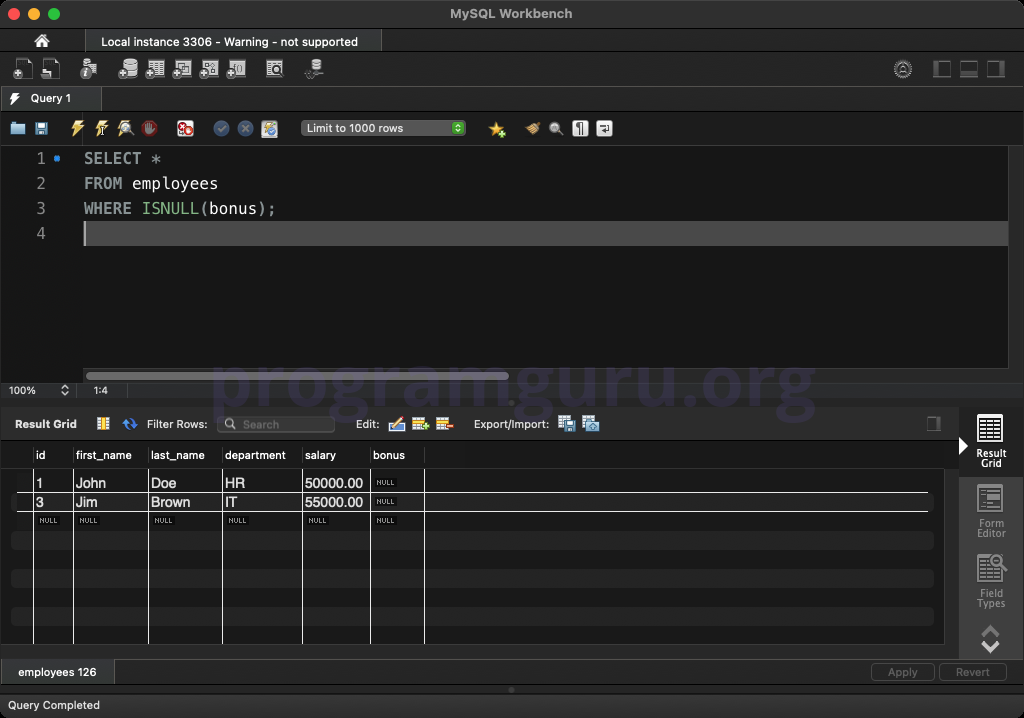
Use the ISNULL() function with multiple columns:
SELECT first_name, last_name, ISNULL(bonus) AS is_bonus_null, ISNULL(salary) AS is_salary_null
FROM employees;
This query retrieves the first_name and last_name columns from the employees table and checks if the bonus and salary columns are NULL.
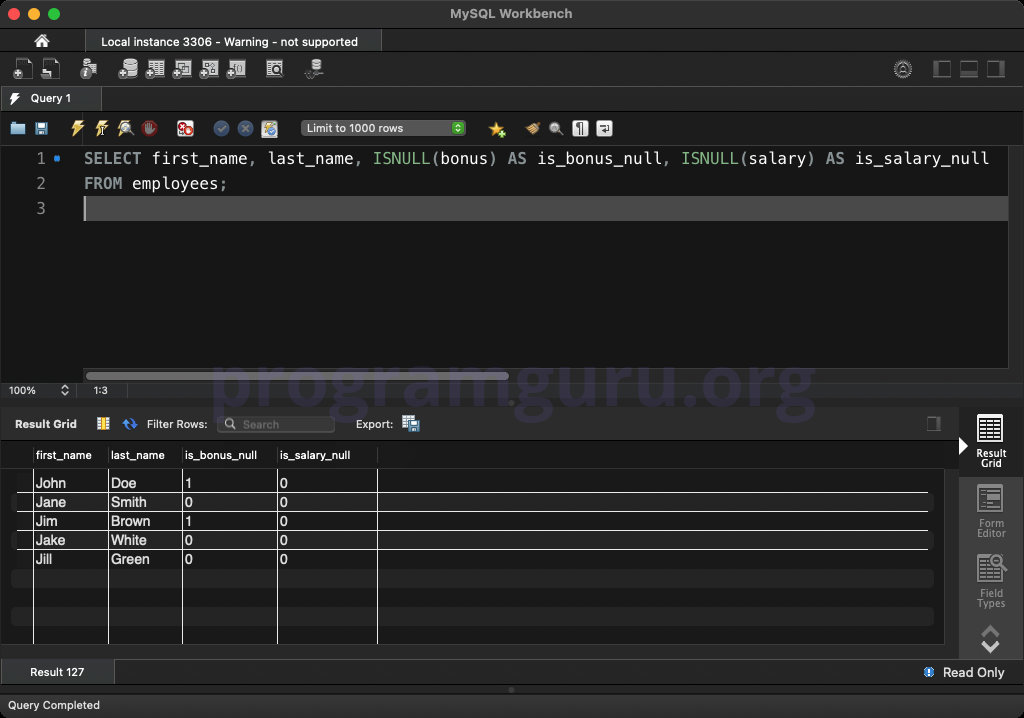
The MySQL ISNULL() function is a powerful tool for checking whether an expression is NULL in SQL queries. Understanding how to use the ISNULL() function is essential for effective data querying and analysis in MySQL.