The MySQL EXPORT_SET() string function returns a string representation of an integer value where each bit is represented by a custom string. This function is essential for converting binary values to a human-readable format in SQL queries.
SELECT EXPORT_SET(bits, on_string, off_string[, separator[, number_of_bits]]) AS result
FROM table_name;
The EXPORT_SET() function has the following components:
bits: The integer value whose bits are to be represented.on_string: The string to represent bits that are set (1).off_string: The string to represent bits that are not set (0).separator (optional): The string to separate the bit representations. The default is a comma.number_of_bits (optional): The number of bits to consider. The default is 64.result: An alias for the resulting string representation.table_name: The name of the table from which to retrieve the data.Let's look at some examples of the MySQL EXPORT_SET() string function:
USE mydatabase;
This query sets the context to the database named mydatabase.
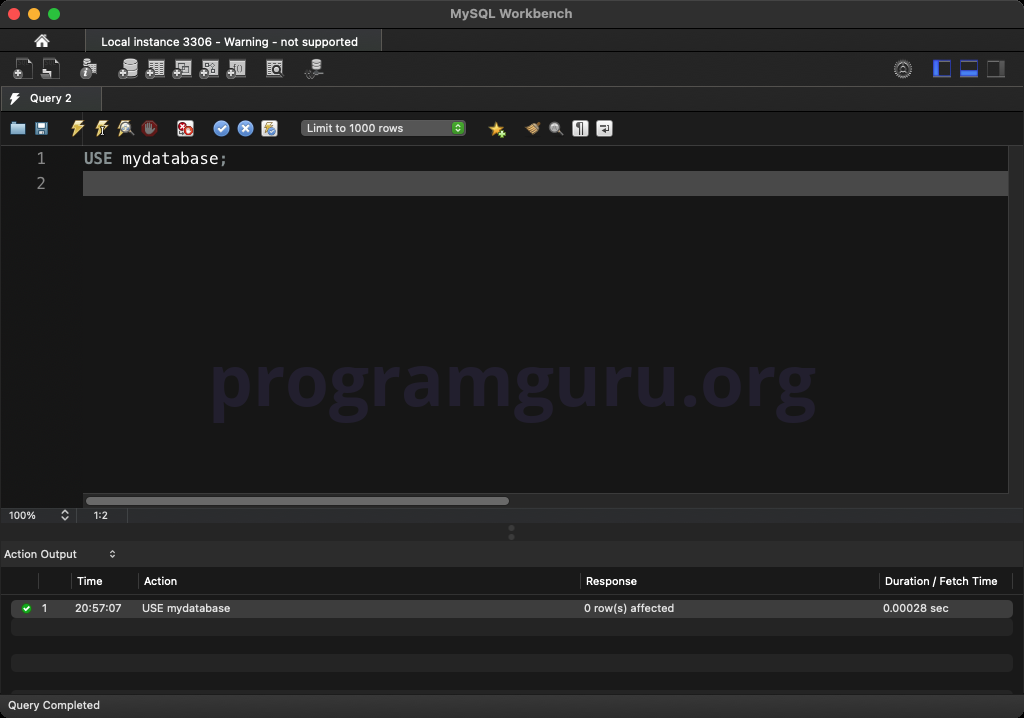
Create a table to work with:
CREATE TABLE bit_values (
id INT AUTO_INCREMENT PRIMARY KEY,
value INT NOT NULL
);
This query creates a table named bit_values with columns for id and value.
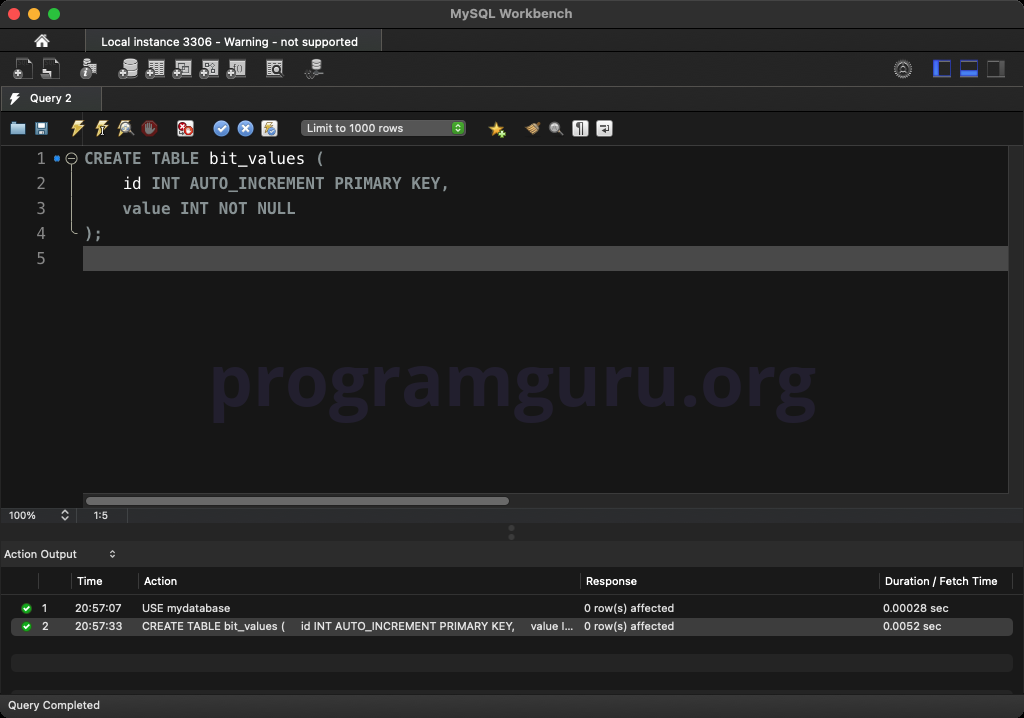
Insert some initial rows into the table:
INSERT INTO bit_values (value)
VALUES (5),
(10),
(15);
This query inserts three rows into the bit_values table.
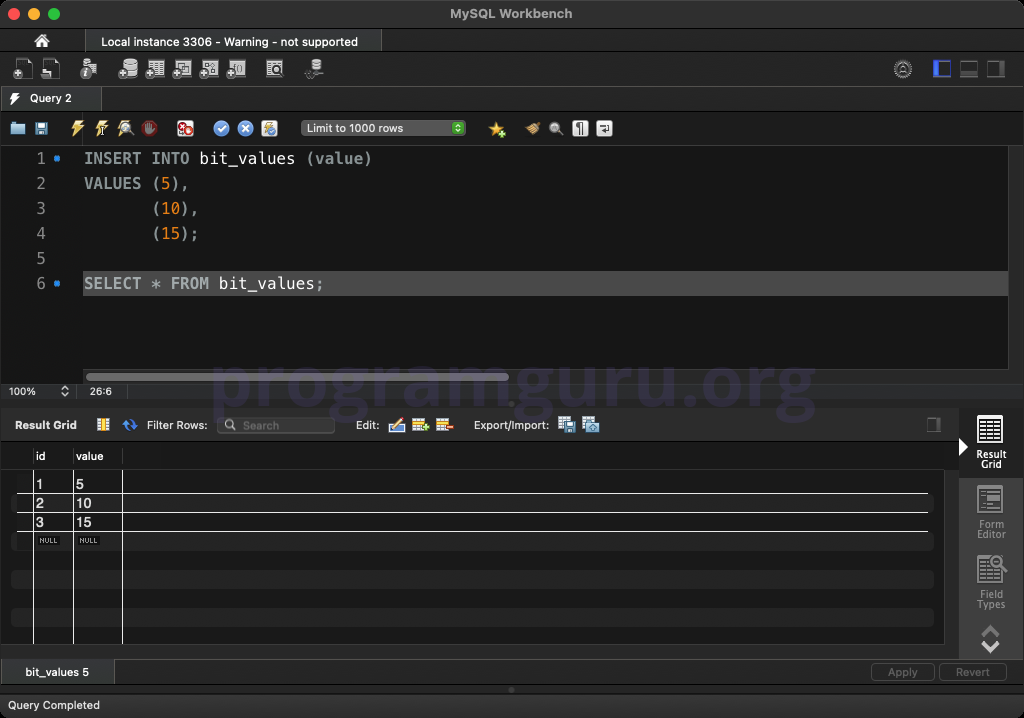
Use the EXPORT_SET() function to represent bits of an integer value:
SELECT value, EXPORT_SET(value, 'Y', 'N', ',') AS bit_representation
FROM bit_values;
This query retrieves the value column from the bit_values table and returns a string representation of the bits using 'Y' for set bits, 'N' for unset bits, and a comma as the separator.
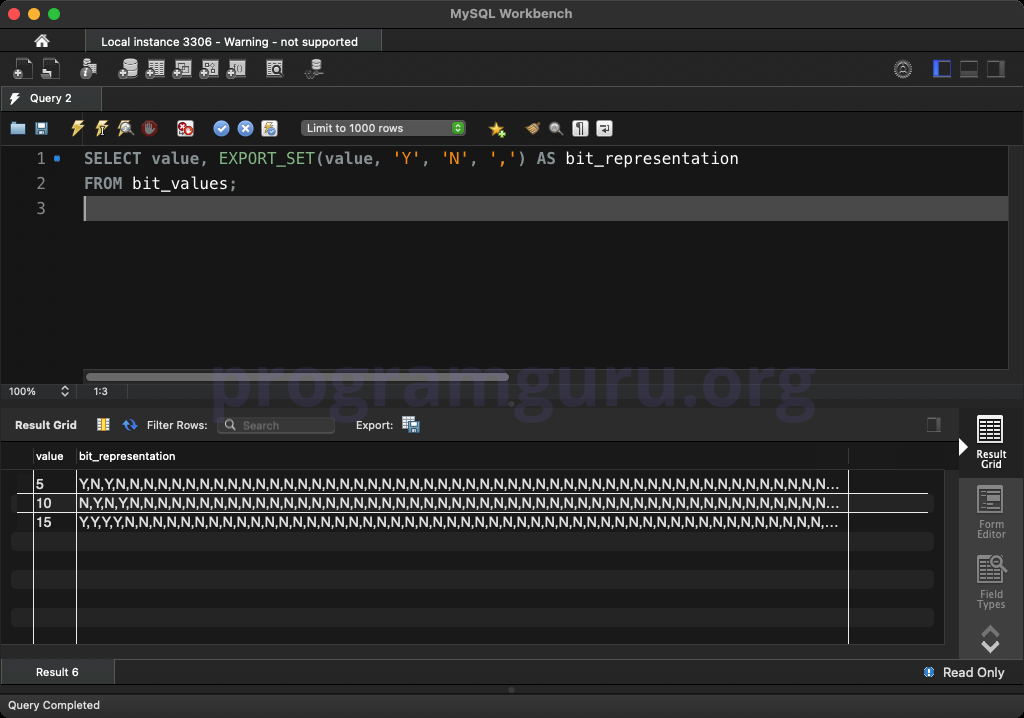
Use the EXPORT_SET() function with a custom separator:
SELECT value, EXPORT_SET(value, '1', '0', '|') AS bit_representation
FROM bit_values;
This query retrieves the value column from the bit_values table and returns a string representation of the bits using '1' for set bits, '0' for unset bits, and '|' as the separator.
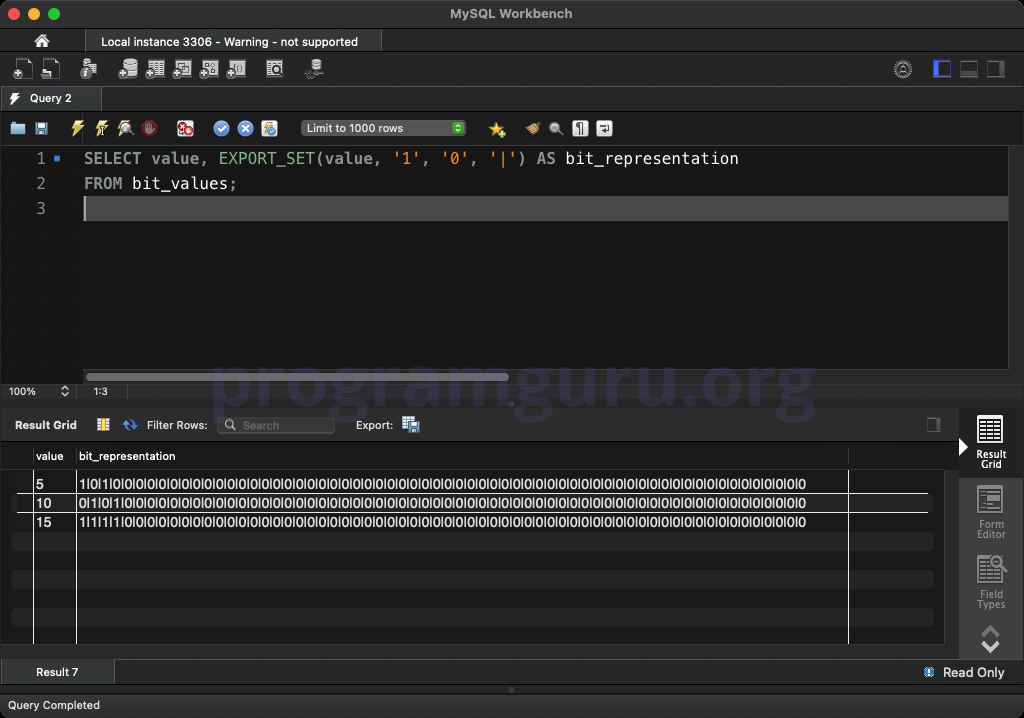
Use the EXPORT_SET() function with a custom number of bits:
SELECT value, EXPORT_SET(value, 'True', 'False', ',', 4) AS bit_representation
FROM bit_values;
This query retrieves the value column from the bit_values table and returns a string representation of the first 4 bits using 'True' for set bits, 'False' for unset bits, and a comma as the separator.
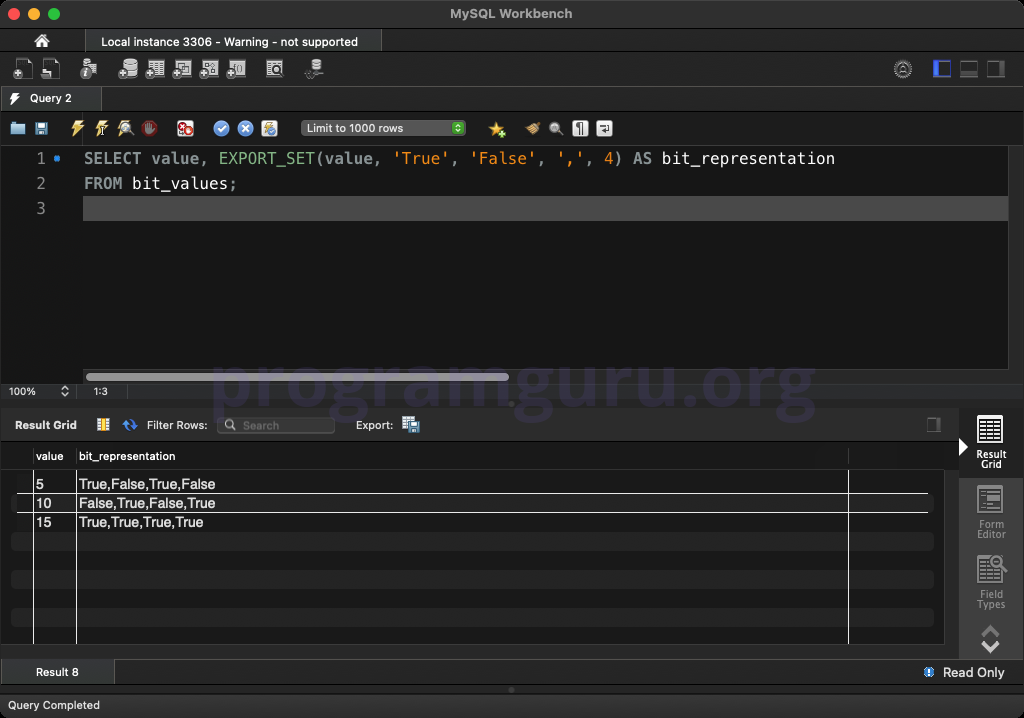
The MySQL EXPORT_SET() function is a powerful tool for converting binary values to a human-readable format in SQL queries. Understanding how to use the EXPORT_SET() function is essential for effective data querying and analysis in MySQL.