In MongoDB, the bulkWrite operation is used to perform multiple write operations in a single command. This method allows you to execute a series of write operations efficiently within MongoDB collections.
db.collection.bulkWrite(operations, options)
The bulkWrite method takes an array of write operations and an optional options parameter to customize the bulk operation.
Let's look at some examples of how to use the bulkWrite method in the programGuru collection in MongoDB:
db.programGuru.bulkWrite([
{ insertOne: { document: { name: "John Doe", age: 30, email: "john.doe@example.com" } } },
{ updateOne: { filter: { name: "Jane Smith" }, update: { $set: { age: 26 } } } },
{ deleteOne: { filter: { name: "Jim Brown" } } }
])
This command performs a bulk operation that inserts a new document, updates an existing document, and deletes a document within the programGuru collection.
Let's go through a complete example that includes switching to a database, creating a collection, inserting documents, performing a bulk write operation, and verifying the results.
This step involves switching to a database named myDatabase.
use myDatabase
In this example, we switch to the myDatabase database.
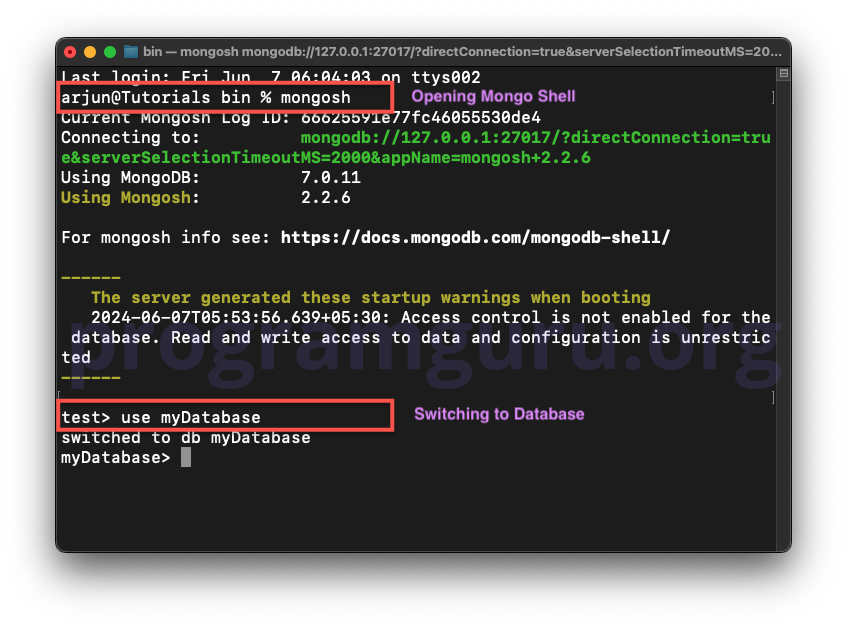
This step involves creating a new collection named programGuru in the myDatabase database.
db.createCollection("programGuru")
Here, we create a collection named programGuru.
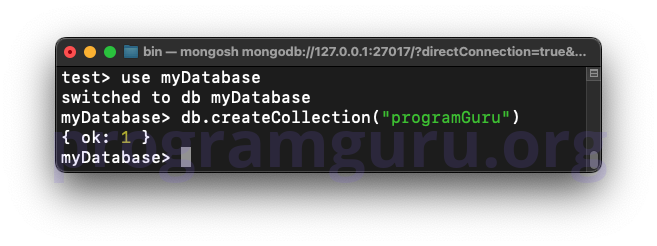
This step involves inserting documents into the programGuru collection.
db.programGuru.insertMany([
{ name: "John Doe", age: 30, email: "john.doe@example.com" },
{ name: "Jane Smith", age: 25, email: "jane.smith@example.com" },
{ name: "Jim Brown", age: 35, email: "jim.brown@example.com" }
])
We insert multiple documents into the programGuru collection.
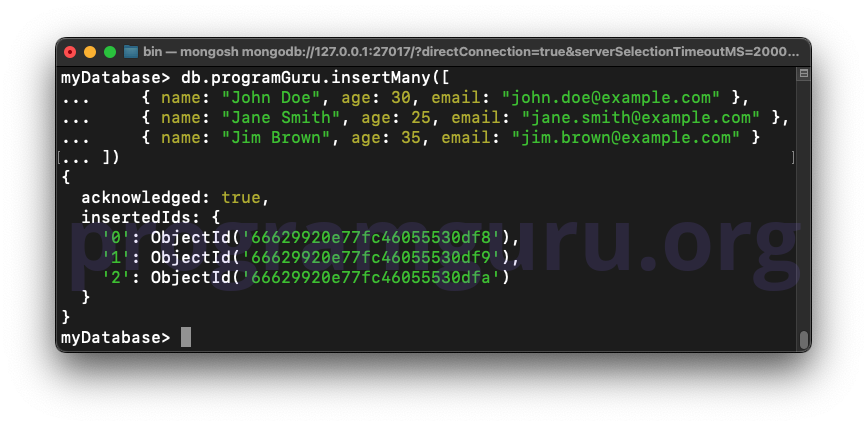
This step involves using the bulkWrite method to perform multiple write operations in the programGuru collection.
db.programGuru.bulkWrite([
{ insertOne: { document: { name: "Alice Wonderland", age: 28, email: "alice.wonderland@example.com" } } },
{ updateOne: { filter: { name: "Jane Smith" }, update: { $set: { age: 26 } } } },
{ deleteOne: { filter: { name: "Jim Brown" } } }
])
We perform a bulk operation that inserts a new document, updates an existing document, and deletes a document within the programGuru collection.
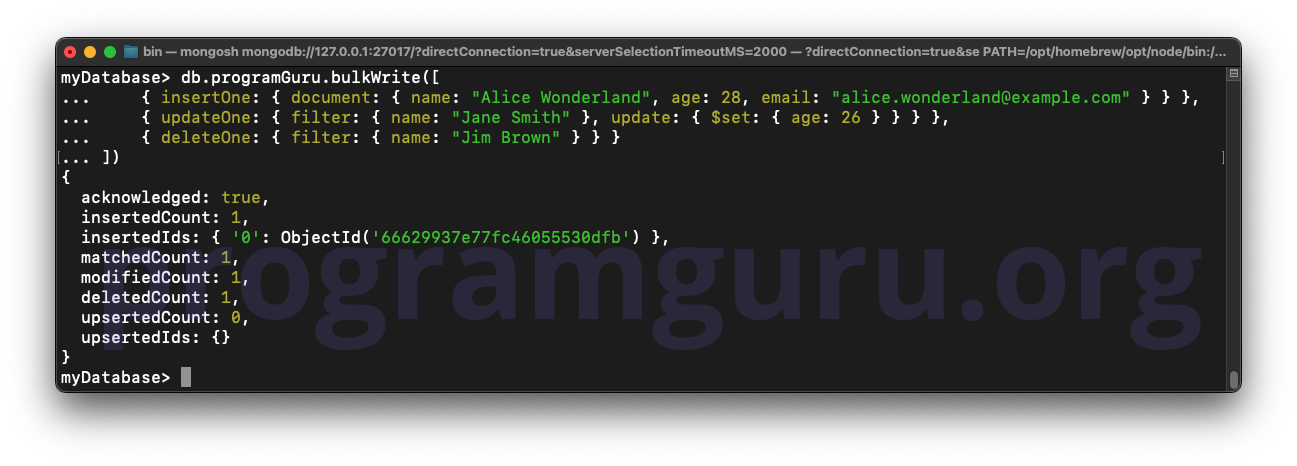
This step involves querying the programGuru collection to verify that the bulk write operations have been performed.
db.programGuru.find().pretty()
This command retrieves all documents from the programGuru collection and displays them in a readable format.

The MongoDB bulkWrite operation is crucial for executing multiple write operations efficiently. Understanding how to use this method allows you to perform large-scale write operations in a single command, improving the performance and scalability of your MongoDB applications.