Window Operations and Aggregations in Spark Streaming
Understanding Window Operations and Aggregations in Spark Streaming
In real-time data processing, events do not always arrive neatly one after another. Data might arrive late or continuously. That’s where window operations in Spark Streaming become useful. They allow us to apply aggregation functions (like count, sum, average) over chunks of time called "windows".
What Are Window Operations?
Window operations let you divide your data stream into manageable time intervals (windows) and apply computations to each window independently. This is important when working with live data such as server logs, financial transactions, or sensor readings.
Key Concepts
- Window Duration: The length of each window (e.g., 5 minutes).
- Slide Duration: How often the window operation is triggered (e.g., every 1 minute).
Types of Windows
- Tumbling Window: Non-overlapping windows that move forward in time. (e.g., 5-minute blocks)
- Sliding Window: Overlapping windows, where you compute values at every slide interval.
Real-World Example: Counting Page Views Every 10 Seconds
Suppose you run a news website and want to count how many pages are viewed in real-time, grouped by the user’s country. You want to count the views in every 10-second window, updated every 5 seconds.
Question:
Why would you want overlapping windows?
Answer:
To get more frequent updates. For example, in fraud detection or monitoring server traffic, waiting for a full window (say 10 mins) might delay alerts. Overlapping (sliding) windows give you early signals.
Sample PySpark Code: Windowed Aggregation
Let’s write a working Spark Structured Streaming code that reads data from a socket and performs windowed counts.
from pyspark.sql import SparkSession
from pyspark.sql.functions import window, col
# Initialize Spark Session
spark = SparkSession.builder .appName("WindowedAggregationExample") .getOrCreate()
# Read data from a socket
lines = spark.readStream .format("socket") .option("host", "localhost") .option("port", 9999) .load()
# Simulate streaming page view data (format: "country")
words = lines.selectExpr("value as country")
# Apply window operation: count by country every 10 sec window, sliding every 5 sec
windowedCounts = words.groupBy(
window(col("country").cast("timestamp"), "10 seconds", "5 seconds"),
col("country")
).count()
# Write output to console
query = windowedCounts.writeStream .outputMode("complete") .format("console") .option("truncate", False) .start()
query.awaitTermination()Expected Output (Example)
+------------------------------------------+--------+-----+
|window |country |count|
+------------------------------------------+--------+-----+
|{2025-05-02 11:00:00, 2025-05-02 11:00:10}|India | 12 |
|{2025-05-02 11:00:00, 2025-05-02 11:00:10}|USA | 8 |
+------------------------------------------+--------+-----+
Explanation of the Code
readStream: Reads live text data from the specified host and port.window: Groups records into time windows using the event time (here, we simulate by converting 'country' as timestamp for demo).groupBy(...).count(): Groups the data by country and window, then counts records per group.outputMode("complete"): Outputs full counts for each window every time.
Question:
What if my data has a delay or comes out-of-order?
Answer:
Spark supports watermarking, which tells Spark to wait for late data up to a certain time. You can use withWatermark("timestamp", "5 minutes") to handle delays.
Use Cases of Windowed Aggregations
- Real-time traffic monitoring (vehicles per minute)
- Fraud detection (transactions per second)
- Social media trend tracking (tweets per hashtag per minute)
- Server performance tracking (errors per 10 seconds)
Summary
Window operations allow you to segment streaming data into fixed or sliding time frames. This makes it possible to apply aggregations like counts, sums, and averages in real-time. They are especially useful for time-based analysis in Spark Streaming pipelines.






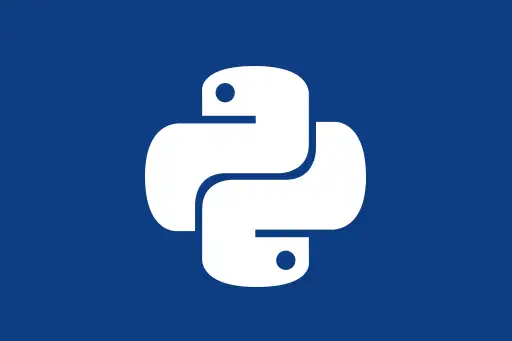



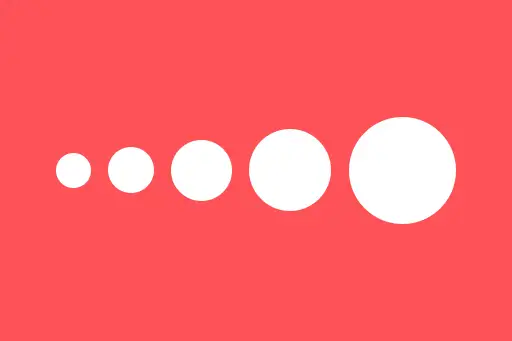


Comments
Loading comments...