Message Queues (e.g., Kafka, RabbitMQ)
Introduction to Message Queues
In a large-scale distributed system, different components need to communicate efficiently. However, directly calling another service synchronously can introduce tight coupling, slow down processing, and reduce system reliability. This is where message queues come into play.
A message queue is a form of asynchronous communication between services. Instead of one service directly invoking another, it places a message in a queue. Another service picks up the message later and processes it independently.
Why Use Message Queues?
Message queues provide many benefits in system design:
- Decoupling: Services communicate indirectly, making them more independent.
- Scalability: Workers can scale horizontally to consume messages as needed.
- Resilience: Messages are stored even if the consumer is temporarily down.
- Smooth Traffic Spikes: Queues help absorb spikes in traffic instead of dropping data.
How Message Queues Work
Here's how the flow typically works:
- A producer sends a message to the queue.
- The message is stored in the queue temporarily.
- A consumer reads the message from the queue and processes it.
This model allows both the producer and consumer to operate independently.
Common Message Queue Tools
- RabbitMQ: A general-purpose message broker that supports multiple messaging protocols.
- Apache Kafka: A high-throughput, distributed event streaming platform designed for real-time data pipelines.
Example 1: Sending Signup Confirmation Emails
Let’s say you have a web app where users sign up. After sign-up, you want to send a confirmation email.
Without message queues: Your signup service calls the email service synchronously. If the email service is slow or fails, the signup process also fails.
With message queues:
- The signup service places an email job into a message queue.
- The email service picks up the job and sends the email independently.
This approach ensures the user can sign up even if the email service is down temporarily.
Question:
Why is decoupling important in system design?
Answer:
Decoupling allows systems to evolve independently. If one service changes, it won’t break the other. This leads to better scalability, fault tolerance, and easier maintenance.
Example 2: Logging User Activity
Suppose you want to track user activity like page views, clicks, and searches. Instead of directly writing this data to a database synchronously:
- Your app pushes activity data to a Kafka topic.
- A consumer reads from the topic and stores the data in a database for later analysis.
This design prevents your main application from slowing down due to logging delays.
Question:
What happens if the consumer is temporarily offline?
Answer:
The queue retains the messages until the consumer comes back online and processes them. This ensures reliability and no data loss (assuming proper configurations).
Example 3: Video Processing Pipeline
Imagine a video platform where users upload videos that need to be processed (compressed, thumbnail generated, metadata extracted).
- User uploads a video.
- The upload service sends a message to a queue (e.g., “video uploaded”).
- Several workers consume the message:
- One compresses the video.
- Another generates thumbnails.
- Another extracts metadata.
Using queues enables parallel, asynchronous processing of large files in a scalable way.
Question:
Can a single message be consumed by multiple services?
Answer:
Yes, depending on the queue system. In Kafka, messages can be consumed by multiple consumer groups. In RabbitMQ, using a fanout exchange lets multiple queues receive the same message.
When Not to Use Message Queues
While message queues are powerful, they add complexity. Avoid them if:
- Your system is simple and doesn’t need asynchronous processing.
- You require strict real-time response — queues may introduce latency.
- You cannot afford eventual consistency (i.e., delay in processing).
Key Takeaways
- Message queues help services communicate asynchronously.
- They improve decoupling, fault tolerance, and scalability.
- Kafka and RabbitMQ are two popular tools, with different strengths.
- Used in real-world scenarios like email processing, logging, and media pipelines.









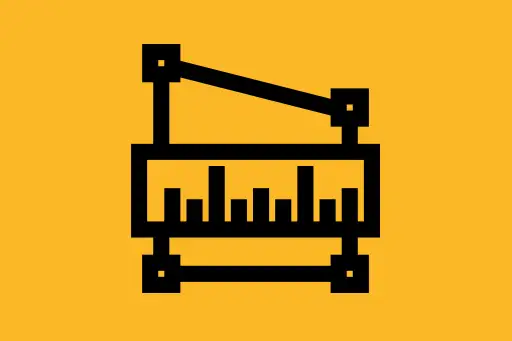

Comments
Loading comments...