 System Design Course1
System Design Course1 Module 1: Introduction to System Design4
Module 1: Introduction to System Design4 Module 2: Design Basics & Requirements4
Module 2: Design Basics & Requirements4 Module 3: Scalability and Load Handling4
Module 3: Scalability and Load Handling4 Module 4: Database Design4
Module 4: Database Design4 Module 5: Caching4
Module 5: Caching4 Module 6: Asynchronous Processing3
Module 6: Asynchronous Processing3 Module 7: System Design Patterns4
Module 7: System Design Patterns4 Module 8: Designing Real-World Systems4
Module 8: Designing Real-World Systems4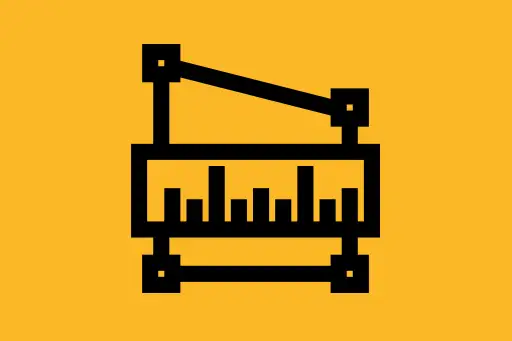 Module 9: Non-Functional Topics4
Module 9: Non-Functional Topics4 Module 10: Interview Preparation Tips3
Module 10: Interview Preparation Tips3Design Instagram - System Design Tutorial for Beginners
Next Topic ⮕Design WhatsApp - System Design for Messaging Applications
Overview
In this tutorial, we will learn how to design a photo-sharing platform like Instagram. Instagram allows users to upload photos and videos, follow other users, and see a feed of posts from people they follow. Designing such a system requires a good understanding of scalability, storage, user interactions, and performance optimization.
Key Requirements
Functional Requirements
- Users can create accounts and log in.
- Users can upload photos and videos.
- Users can follow or unfollow other users.
- Users can see a feed of posts from the users they follow.
- Users can like and comment on posts.
Non-Functional Requirements
- High availability and reliability.
- Scalability to millions of users and billions of photos.
- Low latency feed generation.
- Efficient media storage and delivery.
Step 1: High-Level Architecture
At a high level, Instagram’s architecture can be broken down into multiple components:
- User Service
- Post Service
- Feed Service
- Follow Service
- Media Storage Service
- Authentication Service
Step 2: Database Schema
Users Table
User {
user_id (PK)
username
email
password_hash
created_at
}
Posts Table
Post {
post_id (PK)
user_id (FK)
image_url
caption
created_at
}
Followers Table
Follow {
follower_id
followee_id
created_at
}
Question: Should we use a relational or NoSQL database?
Answer: It depends. For relational data like user info, relationships, and post metadata, a relational database (e.g., PostgreSQL or MySQL) is suitable. For scalable storage of media files, we can use a distributed object store like AWS S3. Feed generation may benefit from NoSQL databases due to high read/write throughput (e.g., Cassandra, DynamoDB).
Step 3: Image Upload and Storage
When a user uploads an image:
- Client sends image to a backend API endpoint.
- Server stores the image in a cloud storage service (e.g., Amazon S3).
- The storage service returns a URL which is saved in the post metadata.
Example: Upload Image Workflow
Let’s say a user uploads a photo with a caption "Sunset at the beach". The flow would look like:
- Frontend uploads the photo to a pre-signed URL from S3.
- The image is saved as
https://s3.amazonaws.com/instagram/photos/123.jpg. - The backend creates a record in the Post table with this image URL and caption.
Step 4: User Feed Generation
Feed generation is one of the most challenging parts. We have two strategies:
1. Pull Model
Every time a user opens the app, we dynamically fetch the latest posts from people they follow.
2. Push Model
Every time a user creates a post, we push it to the timelines of all their followers.
Question: Which model is better for Instagram?
Answer: Instagram uses a hybrid model. For normal users (who have few followers), push model works well. For celebrity users (millions of followers), pushing posts to every timeline is inefficient. In such cases, the pull model is used when a follower opens the app.
Step 5: Feed Service with Caching
To make the feed fast:
- We cache the timeline of active users using Redis.
- For inactive users, we compute the feed on the fly to save storage and cache space.
Step 6: Handling Likes and Comments
Likes and comments can be stored in separate tables:
Likes Table
Like {
user_id
post_id
liked_at
}
Comments Table
Comment {
comment_id
post_id
user_id
text
commented_at
}
Likes can be counted using counters stored in Redis for fast access and synced periodically to the database.
Step 7: Media Delivery using CDN
All media content is served using a CDN (Content Delivery Network). This reduces load on origin servers and ensures fast access globally.
Step 8: Scale with Microservices
Each component (user, post, feed, follow, media) can be independently deployed and scaled. Communication happens via REST or gRPC APIs.
Example: Scaling Feed Service
If the Feed Service becomes a bottleneck, we can replicate it across multiple regions and introduce a load balancer. We can also partition feed data by user_id to distribute the load across shards.
Step 9: Monitoring and Alerting
Use tools like Prometheus and Grafana to monitor:
- API latency
- Upload failures
- Cache hit/miss ratio
Set up alerts if any metrics cross defined thresholds.
Points to Remember
- Design for scalability from day one.
- Use CDNs and caching aggressively for media delivery and feeds.
- Choose storage systems according to access patterns (frequent read vs write-heavy).
- Separate read and write models where needed (CQRS).
- Use eventual consistency for non-critical operations like feed updates.
Question: How do we avoid single points of failure?
Answer: By replicating services, databases, and using distributed storage and load balancers. Also, circuit breakers and retry logic improve fault tolerance.
Comments
Loading comments...