How to Approach System Design Questions
Introduction
System design questions are a critical part of technical interviews, especially for mid to senior-level software engineering roles. These questions test your ability to design scalable, efficient, and maintainable systems. For beginners, they can be intimidating. But with the right approach and structured thinking, you can confidently tackle any system design question.
Why Are System Design Questions Asked?
System design interviews evaluate how well you understand architecture, trade-offs, performance, scalability, and maintainability. Unlike coding questions, they are open-ended and simulate real-world problems.
A Structured 4-Step Framework
To approach system design questions, use this beginner-friendly framework:
- Clarify Requirements
- Define System Interfaces and Features
- Design High-Level Architecture
- Drill into Components and Trade-Offs
Step 1: Clarify Requirements
Start by understanding what exactly the system is supposed to do. Don’t jump into architecture right away.
Example: "Design a URL Shortener"
Clarifying questions:
- Should the URL be shortened to a fixed length?
- Should the same long URL always generate the same short URL?
- Do we need user accounts or analytics?
Question:
Why is clarifying requirements important before jumping into design?
Answer:
Without clear requirements, you may design unnecessary features or miss key constraints. Interviews are not just about design but communication and understanding as well.
Step 2: Define Interfaces and Features
Now outline the features and basic interfaces the system must support.
Example: For a URL shortener:
POST /shorten- Takes a long URL and returns a short oneGET /{shortUrl}- Redirects to the original long URL
Question:
Should you always include APIs in your design answers?
Answer:
Yes, because it shows that you understand how the system will be used by clients or other services.
Step 3: High-Level Architecture
Now sketch a high-level view: client, load balancer, web server, database, etc.
Example: High-level design for URL shortener:
- Client → Load Balancer → Web Servers
- Web Servers → Application Layer → Database
- Cache layer (e.g., Redis) between App and DB for fast reads
Question:
What happens if the database goes down?
Answer:
You may want to add replication or backups. Highlighting fault-tolerance earns bonus points in interviews.
Step 4: Drill Down Into Components
Now deep dive into the core components:
Component: Database
Choices:
- Use a relational DB (e.g., PostgreSQL) if ACID compliance is needed
- Use a NoSQL DB (e.g., DynamoDB) for high write throughput and scale
Component: URL Generation
- Hashing (MD5, base62 encoding)
- Collision handling
- Custom alias support
Example: Design Instagram Feed
Clarify: Should we support infinite scrolling? How many users? Do we need real-time updates?
Interface:
GET /feed?userId=123– Get the list of latest posts from followed users
High-Level Design:
- Client → API Gateway → Feed Service → Post Storage
- User Graph Service to get "who the user follows"
- Fan-out on write (push posts to followers) or fan-out on read (fetch posts on request)
Question:
Which is better: fan-out on read or write?
Answer:
Fan-out on write is fast for reads but heavy on writes. Fan-out on read is lighter on writes but slower reads. Pick based on system size and usage.
Tips for Beginners
- Always clarify scale: number of users, requests per second, data size
- Use simple diagrams if allowed
- Explain trade-offs (e.g., cache vs no cache)
- Think out loud; the interviewer values your thought process
Practice Questions for Beginners
- Design a rate limiter
- Design a file storage service like Dropbox
- Design an autocomplete search bar
Conclusion
System design interviews don’t have to be scary. By following a structured approach—clarifying the requirements, outlining interfaces, sketching high-level architecture, and diving into details—you can build solid, scalable systems. With practice and curiosity, anyone can master system design, even beginners.
Next Topic ⮕Common Mistakes to Avoid in System Design Interviews









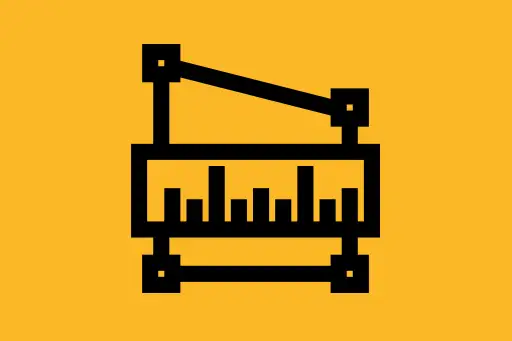

Comments
Loading comments...