Horizontal vs Vertical Scaling
Understanding Scaling in System Design
When building scalable systems, one of the most fundamental concepts to grasp is how to handle increasing load. This is where scaling comes into play. Scaling means increasing the system's capacity to handle more work — more users, more requests, or more data.
There are two primary ways to scale a system:
- Vertical Scaling (Scaling Up)
- Horizontal Scaling (Scaling Out)
What is Vertical Scaling?
Vertical scaling involves increasing the capacity of a single server or machine. This could mean upgrading the CPU, adding more RAM, or improving disk speed.
Example: Upgrading Your Laptop
Imagine you're working on a laptop that has 4GB RAM and a dual-core processor. Your applications start to lag, so you upgrade your laptop to 16GB RAM and a quad-core processor. Now it runs faster and can handle more tasks simultaneously.
This is vertical scaling. You're improving the same machine to do more work.
Pros of Vertical Scaling
- Simple to implement — no changes in application logic
- Good for monolithic systems or legacy architectures
- No need to manage distributed coordination
Cons of Vertical Scaling
- There's a hardware limit — you can't scale infinitely
- Downtime may be required to upgrade
- Hardware upgrades can be expensive
What is Horizontal Scaling?
Horizontal scaling means adding more machines (servers) to handle the load. Each server handles a portion of the traffic or data.
Example: Adding More Cashiers
Imagine a supermarket with only one cashier. As more customers arrive, the line gets longer. One option is to give the cashier superpowers (vertical scaling). Another option is to add more cashiers to serve customers simultaneously (horizontal scaling).
This is how modern web applications handle massive user loads — by adding more servers rather than upgrading just one.
Real-World Example: Web Servers
Consider an e-commerce website with millions of daily visitors. Instead of using one super-powerful server, the website uses 10 regular servers. A load balancer distributes incoming traffic across these servers evenly. If traffic increases, new servers can be added.
Pros of Horizontal Scaling
- Highly scalable — just add more machines
- Fault-tolerant — if one server fails, others continue
- Cost-effective when using commodity hardware
Cons of Horizontal Scaling
- Requires distributed systems knowledge
- More complex infrastructure (e.g., load balancing, replication)
- Code and data consistency can be harder to manage
Which One Should You Use?
Both strategies are useful depending on the context. Let's understand it through a few intuitive questions:
Question: I have a small blog with 100 daily users. Should I use horizontal scaling?
Answer: No, vertical scaling would be enough. Adding RAM or a better CPU can handle the load without needing distributed setup.
Question: I’m building a video streaming platform with millions of users. Is vertical scaling sufficient?
Answer: No, you’ll eventually hit hardware limits. Horizontal scaling is essential for such systems to ensure availability and scalability.
Common Use Cases Comparison
| Scenario | Recommended Scaling | Why |
|---|---|---|
| Start-up with small traffic | Vertical Scaling | Simple and cost-effective |
| Social media platform | Horizontal Scaling | Handles millions of users concurrently |
| Legacy financial application | Vertical Scaling | Often monolithic and hard to distribute |
| Modern cloud-native app | Horizontal Scaling | Built for distributed environments |
Final Thoughts
Beginners should remember that vertical scaling is a great place to start, especially during the early stages of a system. It’s simpler and more manageable. However, as your application grows, horizontal scaling becomes essential to ensure that your system can serve more users, handle failures gracefully, and continue to perform well.
Quick Recap
- Vertical Scaling: Increase capacity of a single server
- Horizontal Scaling: Add more servers to handle load
- Start small, scale wide when needed
Next Topic Preview
Now that you understand how to scale systems, the next important component is learning how Load Balancers work to distribute traffic across multiple servers. Stay tuned!
Next Topic ⮕Understanding Load Balancers in System Design









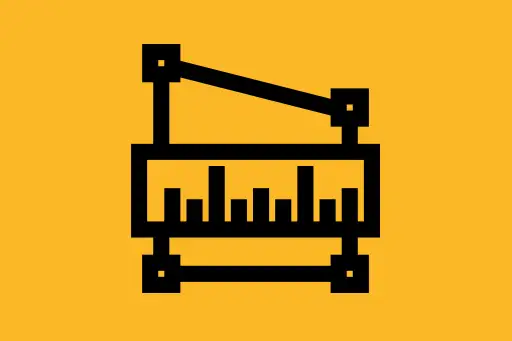

Comments
Loading comments...