CDN (Content Delivery Network)
What is a CDN (Content Delivery Network)?
A CDN, or Content Delivery Network, is a globally distributed network of servers that helps deliver content (like images, videos, CSS, JavaScript, and even HTML) to users based on their geographic location. The main goal of a CDN is to reduce latency and improve the loading speed of websites and applications for users around the world.
Why Do We Need a CDN?
Let’s say your web server is hosted in New York, USA. Now, imagine someone from Tokyo, Japan, tries to access your website. Without a CDN, the request has to travel all the way from Tokyo to New York and then back — this leads to higher latency and slower load times.
How Does a CDN Work?
CDNs work by caching your content in multiple data centers around the globe called edge servers. When a user makes a request, the content is delivered from the nearest edge server rather than your origin server.
Example: Image Delivery With and Without CDN
Imagine you have a website that loads a high-resolution banner image. If this image is stored only on your origin server (say, in London), users from Australia will experience a slow load time. But if you use a CDN, the image gets cached in CDN nodes near Australia, and the same user will experience much faster loading.
Real-World CDN Providers
- Cloudflare
- Amazon CloudFront
- Akamai
- Google Cloud CDN
- Fastly
Types of Content Delivered via CDN
- Static Content: Images, CSS, JS files
- Dynamic Content: API responses (using advanced CDNs)
- Streaming Media: Videos, live broadcasts
Beginner Question: Is a CDN just a cache?
Answer: In some ways, yes. A CDN is like a smart, globally distributed cache that sits between the client and your server. But it also handles many other things like request routing, DDoS protection, TLS termination, and more.
How CDN Reduces Latency
Latency is the time it takes for a request to travel from the client to the server and back. CDNs reduce latency by:
- Serving content from nearby servers
- Compressing files before sending
- Using optimized routing algorithms
Example: Using Cloudflare for a Blog
Suppose you run a personal blog hosted on a server in Mumbai. Without a CDN, visitors from New York will experience delays. If you enable Cloudflare:
- Cloudflare caches your static content like images and stylesheets
- When a New York user visits your blog, Cloudflare serves the cached content from its New York node
- This drastically improves page load speed
Beginner Question: Will my website still work if the CDN is down?
Answer: Yes, but it might be slower. If the CDN is unavailable, the request falls back to your origin server. High-quality CDNs rarely face total outages.
Benefits of Using a CDN
- Speed: Faster content delivery worldwide
- Scalability: Handles traffic spikes with ease
- Reliability: Automatic rerouting and redundancy
- Security: Protects against DDoS attacks and supports HTTPS
Misconceptions About CDNs
- “Only big companies need a CDN” – Not true. Even small blogs can benefit from faster load times and better SEO.
- “CDNs are expensive” – Many CDN providers offer free tiers (like Cloudflare).
Example: Video Streaming with a CDN
Let’s say you're building a platform like YouTube. Without a CDN, users far from your server will face buffering issues. With a CDN, video segments are cached near the users. When someone in Brazil clicks play, the video plays instantly from a nearby node, ensuring smooth playback.
Beginner Question: Do I need to change my code to use a CDN?
Answer: Not always. Most CDNs provide simple configuration through your DNS or reverse proxy settings. Some might need small changes like pointing static assets to a CDN URL.
Conclusion
CDNs are essential tools in modern system design, especially for building scalable and fast web applications. They help bridge the gap between the user and your servers, improving both user experience and application performance.
Whether you’re running a personal blog or a global e-commerce site, integrating a CDN can significantly enhance your system’s efficiency and scalability.
Next Topic ⮕Rate Limiting in System Design









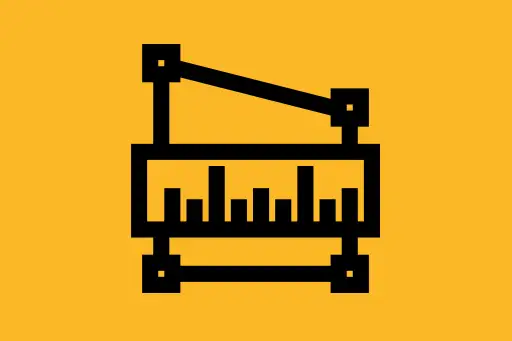

Comments
Loading comments...