In this tutorial, we will learn about arrays in C#. We will cover the basics of declaring and using arrays, including accessing and modifying elements.
An array is a collection of elements of the same type stored in contiguous memory locations. It allows you to store multiple items under a single name and access them using an index.
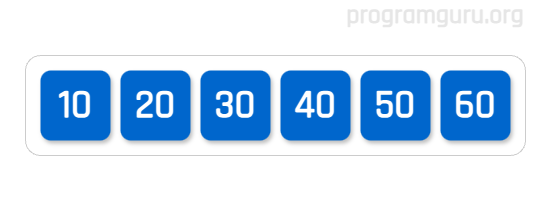
The syntax to declare an array in C# is:
type[] arrayName = new type[arraySize];We will learn how to declare, initialize, access, and modify arrays in C#.
arr with 5 elements.using System;
class Program {
static void Main() {
int[] arr = {1, 2, 3, 4, 5};
foreach (int num in arr) {
Console.Write(num + " ");
}
}
}1 2 3 4 5
arr with 5 elements.using System;
class Program {
static void Main() {
int[] arr = {10, 20, 30, 40, 50};
Console.WriteLine("The third element is: " + arr[2]);
}
}The third element is: 30
arr with 5 elements.using System;
class Program {
static void Main() {
int[] arr = {5, 10, 15, 20, 25};
arr[1] = 50;
foreach (int num in arr) {
Console.Write(num + " ");
}
}
}5 50 15 20 25