Trie Data Structure
Basics, Use Cases, Operations & Pseudocode
Introduction to Trie Data Structure
The Trie data structure, often pronounced as “try”, is a special type of tree used to store associative data structures. Unlike binary trees, Tries are highly efficient in handling and searching strings, especially in scenarios where prefixes matter. If you’ve ever used autocomplete or spell-check in a search engine, you’ve likely benefited from the power of Tries.
Why Learn Tries?
Tries are ideal for situations where you need to perform fast search operations over a collection of strings. Their structure allows for efficient retrievals, insertions, and even deletions. They shine especially when dealing with large dictionaries of words, making them a go-to solution for text-heavy applications.
Core Concepts
At its heart, a Trie is a tree-like structure where each node represents a character of a string. Unlike traditional trees, the position of a node in the Trie defines the string it represents. Here’s how a simple Trie works:
- Each path from the root to a node represents a prefix of a word.
- A node can have multiple children, each corresponding to a different character.
- A boolean flag in each node indicates if the node represents the end of a valid word.
Underlying Data Structures
To build a Trie, we typically use:
- HashMaps or Arrays for child pointers: Each node maintains a mapping from characters to its child nodes. Arrays are often used when the alphabet is small and fixed (e.g., a-z).
- Boolean flags to mark word termination.
Common Use Cases
Tries are used extensively in:
- Autocomplete engines: Suggesting completions based on typed prefixes.
- Spell checkers: Validating and correcting words based on known dictionaries.
- IP routing: Matching longest prefix in routing tables.
- Genome analysis: Searching biological sequences efficiently.
Basic Operations in Trie
1. Insertion
To insert a word into a Trie, we iterate through each character. For every character, we check if it already exists in the current node’s children. If it doesn’t, we create a new node. Once the word is inserted, we mark the final node as a word-ending node.
class TrieNode:
def __init__(self):
self.children = {}
self.is_end_of_word = False
class Trie:
def __init__(self):
self.root = TrieNode()
def insert(self, word):
node = self.root
for char in word:
if char not in node.children:
node.children[char] = TrieNode()
node = node.children[char]
node.is_end_of_word = True
Example
trie = Trie()
trie.insert("apple")
trie.insert("app")
The words "apple" and "app" are inserted.
Now, both share the prefix "app" in the trie.
2. Search
One of the most powerful features of a Trie is its ability to search for the presence of a complete word with remarkable efficiency. This makes Tries ideal for applications such as spell-checking, autocomplete, and word games.
What Does Search Mean in a Trie?
Searching in a Trie means checking whether a given string exists in the Trie and is marked as a complete word. Remember, the Trie may contain prefixes of words, so we need to verify both the path and whether it ends a valid word.
How the Search Works — Step by Step
- Start from the root node of the Trie.
- Iterate through each character of the word you're searching.
- For each character:
- Check if the character exists in the current node's
children. - If it does, move to the corresponding child node.
- If it does not, the word doesn't exist — return
False.
- Check if the character exists in the current node's
- After the loop, check if the final node is marked as the end of a word using the
is_end_of_wordflag.
Only if all characters are found *and* the final node represents the end of a word, we return True.
class TrieNode:
def __init__(self):
self.children = {}
self.is_end_of_word = False
class Trie:
def __init__(self):
self.root = TrieNode()
def insert(self, word):
node = self.root
for char in word:
if char not in node.children:
node.children[char] = TrieNode()
node = node.children[char]
node.is_end_of_word = True
def search(self, word):
node = self.root
for char in word:
if char not in node.children:
return False # Character not found
node = node.children[char]
return node.is_end_of_word # Check if it's a complete word
Example: Searching in a Trie
Let's test our search() method using a few cases:
trie = Trie()
trie.insert("apple")
trie.insert("app")
print(trie.search("apple")) # True: Exact match
print(trie.search("app")) # True: Also inserted explicitly
print(trie.search("appl")) # False: Prefix exists, but not a complete word
print(trie.search("banana")) # False: Word not present at all
Expected Output
True
True
False
False
Explanation of Output
- "apple" was inserted, and its final node is marked as the end of a word →
True - "app" was also inserted, even though it’s a prefix of "apple" →
True - "appl" is a prefix, but we never inserted it as a complete word →
False - "banana" was never added →
False
3. Prefix Search (startsWith)
The startsWith operation is a powerful feature of Tries that allows us to determine whether any word in the trie begins with a given prefix. This is especially useful in real-time applications like autocomplete, where suggestions are generated as the user types.
Unlike a full word search, which checks if a word exists exactly, prefix search simply verifies whether a path corresponding to the prefix exists in the Trie. The search doesn't care if the prefix itself is a complete word — just that some word starts with it.
The idea is simple: starting from the root, follow the path corresponding to the characters in the prefix. If you reach the end of the prefix without a mismatch, the prefix exists in the Trie.
Method Definition
def starts_with(self, prefix):
node = self.root
for char in prefix:
if char not in node.children:
return False # If at any point the character doesn't exist, prefix is invalid
node = node.children[char] # Move to the next node
return True # All characters found; prefix exists
Step-by-Step Breakdown
- Initialize with the root of the Trie.
- Iterate through each character of the prefix.
- Check if the character is in the current node's children:
- If not, return
Falseimmediately – the prefix doesn’t exist. - If yes, move to the corresponding child node.
- If not, return
- If all characters are found, return
True– indicating at least one word starts with the given prefix.
Example Usage
trie = Trie()
trie.insert("apple")
trie.insert("app")
trie.insert("banana")
trie.insert("bat")
trie.insert("ball")
print(trie.starts_with("ap")) # True, because "apple" and "app" start with "ap"
print(trie.starts_with("ba")) # True, because "banana", "bat", and "ball" start with "ba"
print(trie.starts_with("ban")) # True, "banana" starts with "ban"
print(trie.starts_with("batm")) # False, no word starts with "batm"
print(trie.starts_with("z")) # False, no word starts with "z"
True
True
True
False
False
Real-World Analogy
Think of a phonebook. If someone asks, “Are there any names starting with ‘El’?”, you flip through the pages starting with “El” and stop once no names match that prefix. You don’t need to know the full name — you’re just checking if any entry begins that way. The Trie operates the same way — node by node, letter by letter.
Time Complexity
The time complexity of startsWith is O(L), where L is the length of the prefix. This is because we only traverse the Trie nodes corresponding to each character in the prefix.
4. Deletion
Deleting a word from a Trie is a recursive process that involves traversing down to the last character of the word and then working back up to determine whether any nodes can be safely deleted. The complexity arises from the fact that a given node may be part of multiple words. Deleting it prematurely would affect other valid entries in the trie.
Understanding the Challenges
- If a word shares a prefix with another word (e.g., "apple" and "app"), we should only remove nodes that are not part of the other word.
- We should only delete a node if it does not lead to any other word (i.e., it's not a prefix of any other word), and it’s not marked as the end of another word.
Step-by-Step Logic
- Start from the root and move down the trie recursively using the characters of the word to be deleted.
- When you reach the end of the word, unmark the
is_end_of_wordflag to indicate the word no longer exists. - While backtracking, check whether the current node has any children.
- If it has no children and is not marked as
is_end_of_word, it can be safely deleted.
class TrieNode:
def __init__(self):
self.children = {}
self.is_end_of_word = False
class Trie:
def __init__(self):
self.root = TrieNode()
def insert(self, word):
node = self.root
for char in word:
if char not in node.children:
node.children[char] = TrieNode()
node = node.children[char]
node.is_end_of_word = True
def search(self, word):
node = self.root
for char in word:
if char not in node.children:
return False
node = node.children[char]
return node.is_end_of_word
def delete(self, word):
def _delete(node, word, index):
if index == len(word):
if not node.is_end_of_word:
return False # Word doesn't exist
node.is_end_of_word = False
return len(node.children) == 0 # Safe to delete if no children
char = word[index]
if char not in node.children:
return False # Word doesn't exist
should_delete = _delete(node.children[char], word, index + 1)
if should_delete:
del node.children[char]
return not node.is_end_of_word and len(node.children) == 0
return False
_delete(self.root, word, 0)
Example Usage
trie = Trie()
trie.insert("apple")
trie.insert("app")
print(trie.search("apple")) # True
print(trie.search("app")) # True
trie.delete("apple") # Remove only "apple"
print(trie.search("apple")) # False
print(trie.search("app")) # True (should still exist)
True
True
False
True
Explanation of Output
Initially, both "apple" and "app" are inserted. They share the prefix "app", so their nodes overlap. When we delete "apple", the trie unmarks the node corresponding to 'e' as the end of a word. Since "app" is still a valid word, its path in the trie remains intact. The deletion carefully preserves nodes that are part of other words.
Real-World Analogy
Imagine you're organizing folders on your computer. You have a folder path /Documents/Reports/2023/April and another at /Documents/Reports. Deleting "April" should not delete "Reports" — it's still needed by the other path. Tries work the same way — they preserve shared structures unless they're no longer needed.
Why Tries Are Efficient
Tries offer O(L) time complexity for insertion, deletion, and search operations, where L is the length of the word. This is faster than hash maps in scenarios where prefix operations are required.
Comparison with Other Data Structures
| Feature | Trie | HashMap | BST |
|---|---|---|---|
| Prefix Search | Efficient | Inefficient | Inefficient |
| Memory Usage | High | Low | Moderate |
| Insert/Search Time | O(L) | O(1) Avg | O(log N) |
| Use Case | Strings | Key-Value Pairs | Sorted Data |
Final Thoughts
While Tries can be memory-intensive, their ability to perform real-time prefix queries and support autocomplete systems is unmatched. They bridge the gap between string search and dynamic data storage, making them a favorite in competitive programming and real-world search engines.
If you're building something that requires fast, dynamic string matching — especially with prefixes — learning Tries is not just beneficial, it's essential.


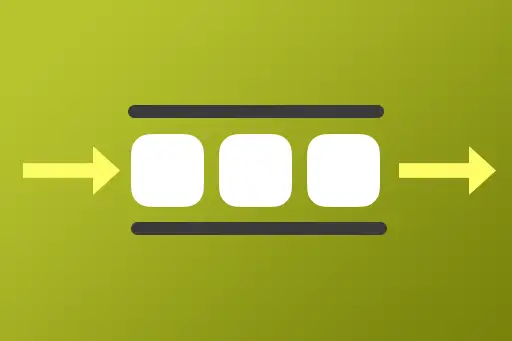
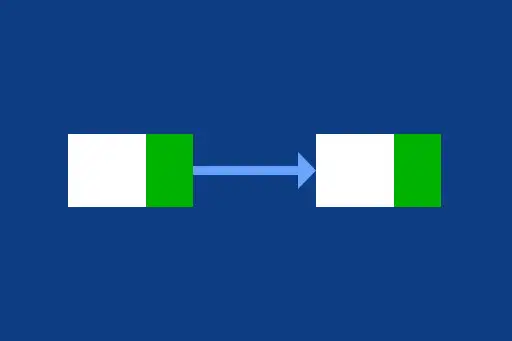
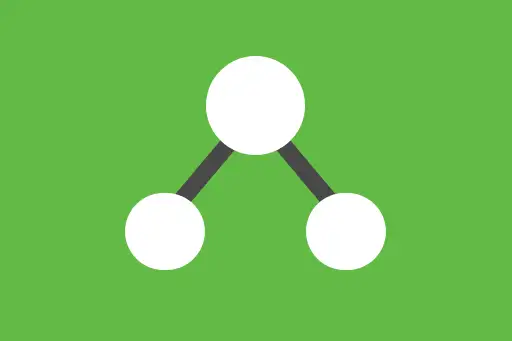

Comments
Loading comments...