- 1Singly Linked List Introduction
- 2Singly Linked List – Create Operation
- 3Singly Linked List – Insert Operation
- 4Singly Linked List – Delete Operation
- 5Singly Linked List – Traversal Operation
- 6Singly Linked List – Search Operation
- 7Singly Linked List – Get Length Operation
- 8Singly Linked List – Reverse Operation
- 9Doubly Linked List Introduction
- 10Doubly Linked List – Create Operation
- 11Doubly Linked List – Insert Operation
- 12Doubly Linked List – Delete Operation
- 13Doubly Linked List – Traversal Operation
- 14Doubly Linked List – Search Operation
- 15Doubly Linked List – Get Length Operation
- 16Doubly Linked List – Reverse Operation
Singly Linked List – Search Operation
Visualization Player
Search Operation in Singly Linked List
Searching node with value 35 in the singly linked list.
Searching in a singly linked list means traversing the list from the head and checking each node's value until we either find the target value or reach the end of the list.
Since a singly linked list does not support direct indexing like an array, we must move node by node using the next pointers.
Visual Example
Suppose we have a list:
We want to search for value 35. The traversal should move through nodes until it finds this value.
Step-by-Step Search for 35
- Start at the head node (value
5). - Compare with target:
5 ≠ 35, move to next node. - Compare
15 ≠ 35, move to next. - Compare
25 ≠ 35, move to next. - Compare
35 == 35, target found!
If the value is not found even after reaching the end, we return null or indicate that the value is not in the list.
Complete Pseudocode: Search Value in Singly Linked List
This pseudocode shows how to search for a specific value in a singly linked list and return its index if found.
function search(head, target):
curr = head
index = 0
while curr != null:
if curr.val == target:
return index
curr = curr.next
index += 1
return -1Let’s understand each part of the code step by step.
function search(head, target):
curr = head
index = 0Explanation: We start by defining the function and initializing two things — curr to walk through the list and index to track position.
while curr != null:
if curr.val == target:
return indexExplanation: We use a loop to visit every node. If the value of the current node matches the target, we return its index.
curr = curr.next
index += 1Explanation: If the current node doesn’t match, we move to the next node and increment the index.
return -1Explanation: If we reach the end of the list and haven’t found the value, we return -1 to show that it’s not present.
Singly Linked List Search Operation Examples
The following examples demonstrate how to search for a value in a singly linked list.
| Initial List | Search Value | Result | Explanation |
|---|---|---|---|
| [10, 20, 30, 40, 50] | 30 | Found at index 2 | Start from head and traverse each node. Match found at index 2. |
| [5, 15, 25, 35] | 35 | Found at index 3 | Last element matches the search value. Traversed till end to find match. |
| [1, 2, 3] | 10 | Not Found | Reached end of list without finding the value. Return not found. |
| [] | 10 | Not Found | List is empty. Nothing to search. Return not found. |
Time Complexity of Singly Linked List Search Operation
| Search Case | Time Complexity | Explanation |
|---|---|---|
| Search for Head Node | O(1) | If the target value is at the head, we find it immediately without traversal. |
| Search for Middle Node | O(n) | We may have to traverse approximately half the list to locate the value. |
| Search for Tail Node or Missing Node | O(n) | In the worst case, we traverse the entire list either to find the last node or determine that the value doesn't exist. |
Space Complexity of Singly Linked List Search Operation
| Search Case | Space Complexity | Explanation |
|---|---|---|
| Any Search Operation | O(1) | We use a constant number of variables (like a pointer) to traverse and check each node. No extra space is used regardless of list size. |
Key Concepts
- Linear traversal: Start from the head and visit each node one by one until the desired value is found or the end is reached.
- Early termination: If the value is found early (e.g., at the head), traversal stops immediately.
- Empty list: Always check if the list is empty to avoid null reference errors.
- Searching in a singly linked list is sequential — there's no direct access to middle or end nodes.
Next Topic ⮕Singly Linked List – Get Length Operation


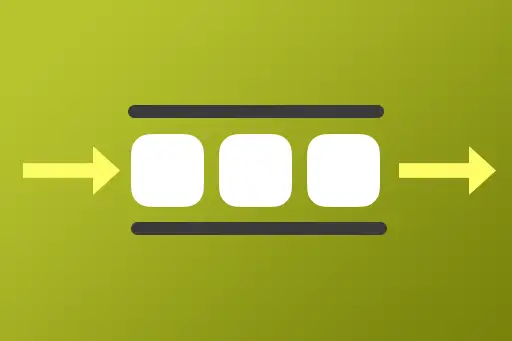
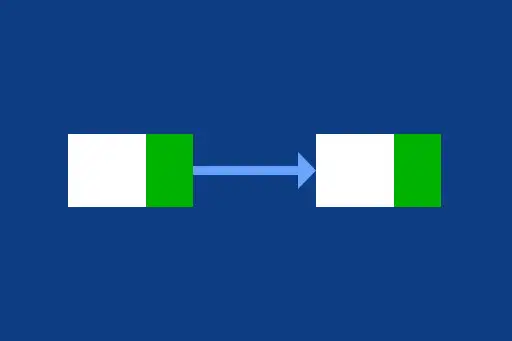
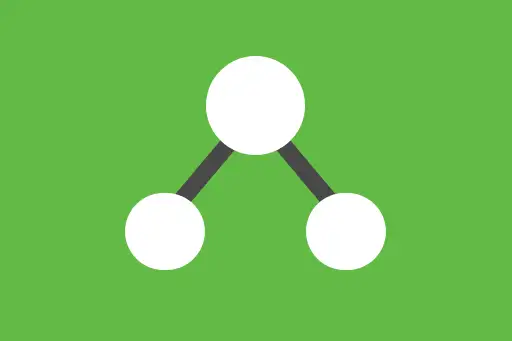

Comments
Loading comments...