Array Insert Operation
Visualization Player
Insertion Operation in Arrays
Insertion is an operation in arrays where a new element is added at a specific position.
Most programming languages have this functionality built-in. However, this class focuses on understanding what happens behind the scenes — how it works, what edge cases to consider, and the time and space complexities involved.
Visual Example
Initial Array:
Insert element 25 at index 2.
Desired Output
Step by step process
Given insert index is 2.
We have to shift the highlighted elements from index 2 to the right side by one position.
Elements from index 2 onward are shifted one position to the right.
Assign array element at index 2 with the given value 25.
Edge Cases for Array Insert Operation
Let’s look at some edge cases for the array insert operation. These examples may not cover every possible scenario, but they give a good idea of how to implement the insert function. Depending on the programming language you're using, you can explore more edge cases to fully complete the functionality.
Edge Case 1: Inserting into a Full Array (Fixed Size)
If the array has a fixed size (e.g., in C or Java), inserting into a full array is not possible without resizing or overwriting. This leads to overflow errors or failure to insert.
if size == capacity:
raise Error("Array is full")Edge Case 2: Inserting at the Start
To insert at the beginning, all elements must be shifted one position to the right to make space at index 0. This is an O(n) operation.
for i from size - 1 to 0:
array[i + 1] = array[i]
array[0] = newElement
size++Edge Case 3: Inserting at the End
This is typically the most efficient operation if the array has space. It appends the new element at the next available position.
if size == capacity:
raise Error("Array is full")
array[size] = newElement
size++Edge Case 4: Inserting in the Middle
When inserting in the middle, all elements from the given index to the end must be shifted to the right to create space.
for i from size - 1 to index:
array[i + 1] = array[i]
array[index] = newElement
size++Edge Case 5: Index Out of Bounds
If the index is less than 0 or greater than the current size, the insertion is invalid and should raise an error.
if index < 0 or index > size:
raise Error("Index out of bounds")Complete Pseudocode: Insert Element at Specific Position
Considering all the edge cases, let us write the pseudocode.
Keep the checks that we need to do before actually inserting the element at the start. Then handle the shifting mechanism, update any parameters like size, and finally return or display the resulting array if needed.
function insert(array, size, capacity, index, newElement):
if index < 0 or index > size:
raise Error("Index out of bounds")
if size == capacity:
raise Error("Array is full")
for i from size - 1 to index:
array[i + 1] = array[i]
array[index] = newElement
size++
return arrayNow, we will see this pseudocode in action using a Visualization Player in the following section.
For simplicity, we will only consider array, index, and newElement in the visualization.
function insert(array, size, capacity, index, newElement):
if index < 0 or index > length(array):
raise Error("Index out of bounds")
if array is full:
raise Error("Array is full")
for i from size - 1 down to index:
array[i + 1] = array[i]
array[index] = newElement
return arrayInsert Operation Examples
The following examples show how to insert an element at different positions in an array, like at the beginning, in the middle, or at the end.
| Array | Insert Index | Insert Element | Output | Explanation |
|---|---|---|---|---|
| [10, 20, 30, 40] | 0 | 5 | [5, 10, 20, 30, 40] | Insert at the beginning – all elements are shifted one position to the right. |
| [10, 20, 30, 40] | 2 | 25 | [10, 20, 25, 30, 40] | Insert at a specific index – elements from index 2 onward are shifted right. |
| [10, 20, 30, 40] | 4 | 50 | [10, 20, 30, 40, 50] | Insert at the end – no shifting required if space is available. |
| [10, 20, 30, 40] | 6 | 60 | Error or undefined behavior | Index 6 is out of bounds for an array of size 4. Most languages will throw an error or ignore the operation. |
Time Complexity of Array Insert Operation
| Insertion Case | Time Complexity | Explanation |
|---|---|---|
| Insert at Beginning | O(n) | All existing elements must be shifted one position to the right to make space at index 0. |
| Insert at Middle | O(n) | Elements from the insertion point to the end must be shifted to the right. |
| Insert at End (with available capacity) | O(1) | No shifting is needed; the new element is placed at the next available index. |
| Insert at End (in dynamic array with resizing) | Amortized O(1), Worst O(n) | If the array is full, a new larger array is created and all elements are copied over. |
Space Complexity of Array Insert Operation
| Insertion Case | Space Complexity | Explanation |
|---|---|---|
| Insert at Beginning | O(1) | Insertion is done in-place using the existing array memory. |
| Insert at Middle | O(1) | No extra space is used; elements are shifted within the array. |
| Insert at End | O(1) | Element is added in the next empty slot without allocating new memory. |
| Insert at End (with resizing) | O(n) | When resizing is required, a new array of larger size is created and all elements are copied to it. |
Note:
- This logic is applicable for static arrays where size is predefined.
- In dynamic arrays (like Python lists), insertion can be handled more flexibly, but the underlying concept remains useful.
Key Takeaways
- Arrays require shifting elements to insert at the beginning or in the middle.
- Insertion at the end is efficient if space is available.
- Be mindful of array size and shifting logic when designing algorithms.


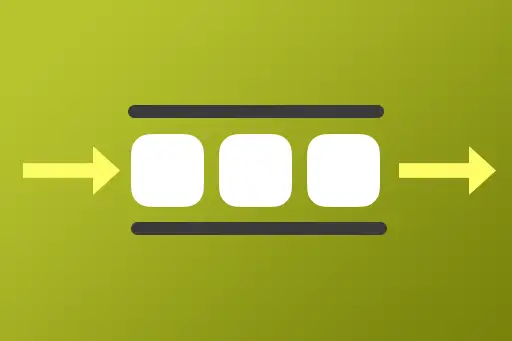
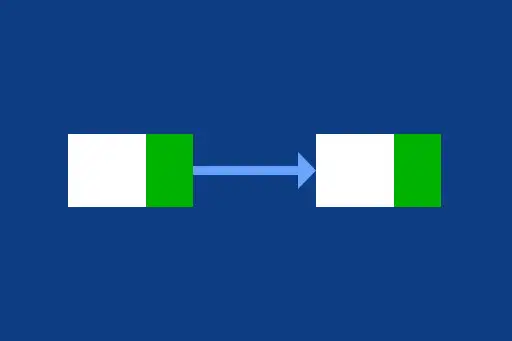
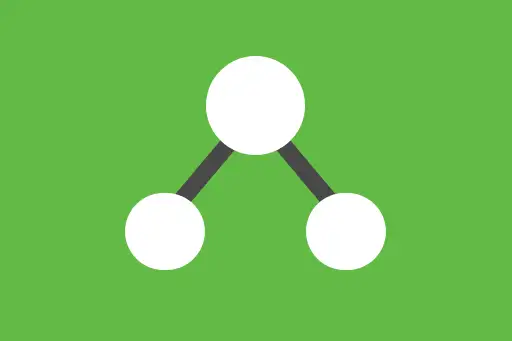

Comments
Loading comments...